I just installed and formatted a new internal SATA SSD for storage in my laptop running Ubuntu 22.04, but I'm not sure how to make it writable. It's formatted ext4, but I can't drag and drop any files to it. Is there a simple adjustment in "Preferences" that I'm missing?
Asked
Active
Viewed 667 times
1 Answers
0
Ubuntu comes with a tool to manage disks. It is called "Disks". When you highlight a partition and then click the "cog" wheel, you can select "Take Ownership". That will change the owner of the partition to your own user and group, so the drive will be fully accessible to you. You will be asked for your password: you need to have administrator privileges (sudo) in order to be able to change the ownership.
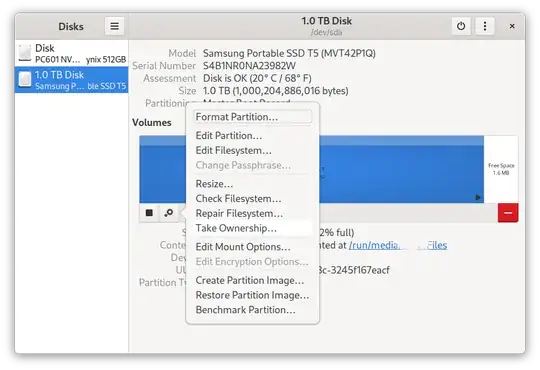
vanadium
- 97,564