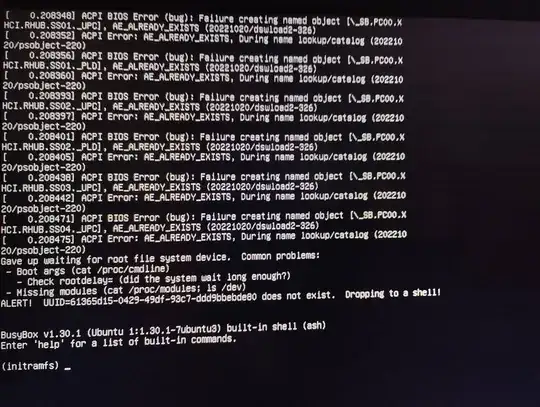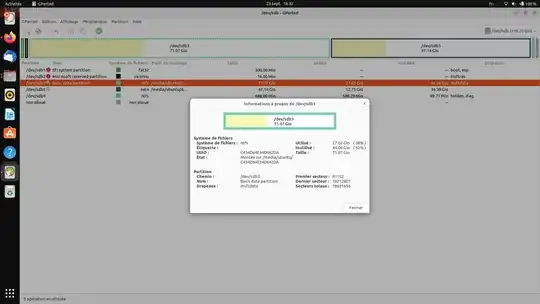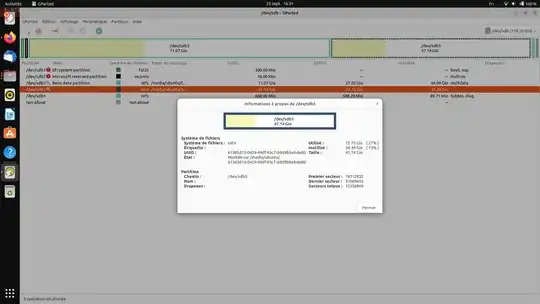I just bought this new IdeaPad Slim 3 15IRU8 (82X7CTO-1WW) laptop, with no OS and the following specs:
Core i3-1305U / 128GB UFS 3.1 on systemboard / Intel UHD Graphics / Intel SoC (System on Chip) platform / 8GB soldered RAM.
This laptop is intended for bedside internet/mail/light stuff and I don't want to keep Windows 11 (It's not even activated).
I failed to install Ubuntu, installed Windows 11 (no issue - updated the UEFI flash BIOS to LTCN27WW) then tried again with Ubuntu, with the same result, but I don't quite understand the issue:
Boot result:
From what I read here, the ACPI error is just a warning.
I take it the issue could be:
- Boot args (cat/ proc/cmdline)
- Missing modules (cat /proc/modules; ls /dev)
- UUID=61365d15-0429-49df-93c7-ddd9bbebde80 does not exist
So I'm working on it, loading the "Try it" version.
By the way, when I boot with the USB drive trial, Ubuntu runs fine, everything works as with Windows 11 (well, I didn't try the fingerprint).
Here's a screenshot of GParted:
Windows 11 drive:
Ubuntu's drive:
At Lenovo's BIOS update's website there's also an Intel Management Engine 16.1 Firmware that's advised to update, but the readme says not to, unless you know why, and I don't, so I didn't.