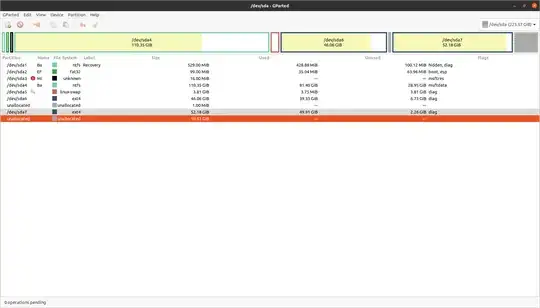I have Ubuntu 22.04 LTS already installed in my SSD. This SSD also has windows on it. I have around 46gb for the Ubuntu's root partition and 52gb for the home partition.
I want to extend the home partition by taking the unallocated space that I had created in the HDD already from windows.
But When I changed the disc in gparted I do not see the Ubuntu's root and home partition.
How Do I extend the space by taking that unallocated space from HDD?
What I have tried As in this article: https://itsfoss.com/dual-boot-hdd-ssd/ I tried to create a new partition with that unallocated space but stopped because I am not sure whether it will extend the home partition or will it create a new partition?
I want to know whether I can extend the partition or do I have to create new partition.