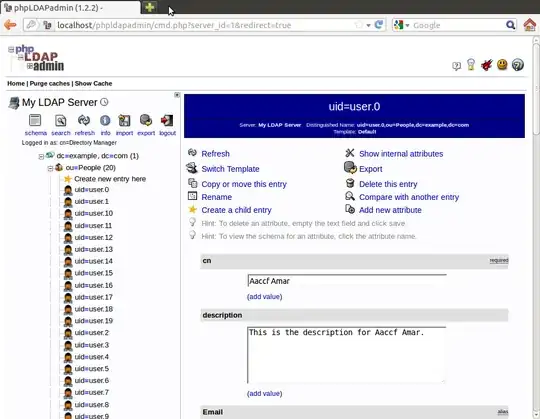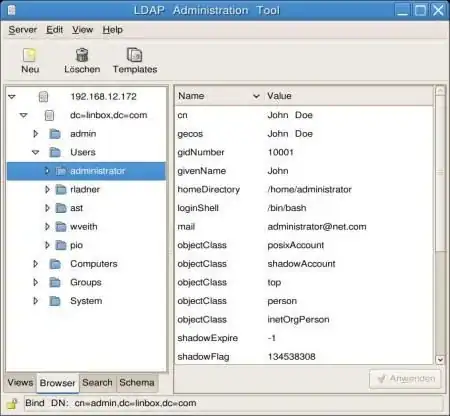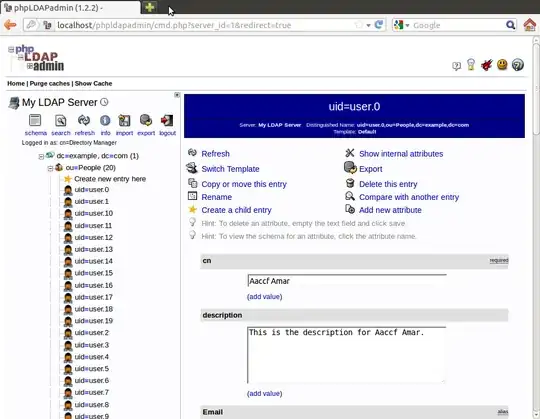phpLDAPadmin
(Also known as PLA) is a web-based LDAP client. It provides easy, anywhere-accessible, multi-language administration for your LDAP server.
Its hierarchical tree-viewer and advanced search functionality make it intuitive to browse and administer your LDAP directory. Since it is a web application, this LDAP browser works on many platforms, making your LDAP server easily manageable from any location.
phpLDAPadmin is the perfect LDAP browser for the LDAP professional and novice alike. Its user base consists mostly of LDAP administration professionals.
Its best Features:
- LDAP tree browser
- Copy LDAP entries (even copy between different servers)
- Delete LDAP entries
- LDAP searches (both simple and advanced)
- LDIF import
- Manage user password hashes (supports sha, crypt, md5, blowfish, md5crypt)
Installation:
Enter your browser and type : localhost/phpldapadmin
Connect to ldap server database
ITs a Great ldap manger