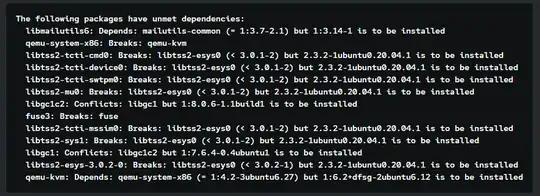I am trying to update my Ubuntu Server via Cockpit interface and it says this:
The following packages have unmet dependencies:
libmailutils6: Depends: mailutils-common (= 1:3.7-2.1) but 1:3.14-1 is to be installed
qemu-system-x86: Breaks: qemu-kvm
libtss2-tcti-cmd0: Breaks: libtss2-esys0 (< 3.0.1-2) but 2.3.2-1ubuntu0.20.04.1 is to be installed
libtss2-tcti-device: Breaks: libtss2-esys0 (< 3.0.1-2) but 2.3.2-1ubuntu0.20.04.1 is to be installed
libtss2-tcti-swtpm0: Breaks: libtss2-esys0 (< 3.0.1-2) but 2.3.2-1ubuntu0.20.04.1 is to be installed
libtss2-mu0: Breaks: libtss2-esys0 (< 3.0.1-2) but 2.3.2-1ubuntu0.20.04.1 is to be installed
libgc1c2: Conflicts: libgcl but 1:8.0.6-1.1build1 is to be installed
fuse3: Breaks: fuse
libtss2-tcti-mssim: Breaks: libtss2-esys0 (< 3.0.1-2) but 2.3.2-1ubuntu0.20.04.1 is to be installed
libtss2-sys1: Breaks: libtss2-esys0 (< 3.0.1-2) but 2.3.2-1ubuntu0.20.04.1 is to be installed
libgc1: Conflicts: libgc1c2 but 1:7.6.4-0.4ubuntul is to be installed
libtss2-esys-3.0.2-0: Breaks: libtss2-esys0 (< 3.0.2-1) but 2.3.2-1ubuntu0.20.04.1 is to be installed
qemu-kvm: Depends: qemu-system-x86 (= 1:4.2-3ubuntu6.27) but 1:6.2+dfsg-2ubuntu6.12 is to be installed
Is this something bad? How can I fix this to have nice clean updating?
Result of cat /etc/apt/sources.list
# See http://help.ubuntu.com/community/UpgradeNotes for how to upgrade to
# newer versions of the distribution.
deb http://cz.archive.ubuntu.com/ubuntu jammy main restricted
# deb-src http://cz.archive.ubuntu.com/ubuntu focal main restricted
Major bug fix updates produced after the final release of the
distribution.
deb http://cz.archive.ubuntu.com/ubuntu jammy-updates main restricted
deb-src http://cz.archive.ubuntu.com/ubuntu focal-updates main restricted
N.B. software from this repository is ENTIRELY UNSUPPORTED by the Ubuntu
team. Also, please note that software in universe WILL NOT receive any
review or updates from the Ubuntu security team.
deb http://cz.archive.ubuntu.com/ubuntu jammy universe
deb-src http://cz.archive.ubuntu.com/ubuntu focal universe
deb http://cz.archive.ubuntu.com/ubuntu jammy-updates universe
deb-src http://cz.archive.ubuntu.com/ubuntu focal-updates universe
N.B. software from this repository is ENTIRELY UNSUPPORTED by the Ubuntu
team, and may not be under a free licence. Please satisfy yourself as to
your rights to use the software. Also, please note that software in
multiverse WILL NOT receive any review or updates from the Ubuntu
security team.
deb http://cz.archive.ubuntu.com/ubuntu jammy multiverse
deb-src http://cz.archive.ubuntu.com/ubuntu focal multiverse
deb http://cz.archive.ubuntu.com/ubuntu jammy-updates multiverse
deb-src http://cz.archive.ubuntu.com/ubuntu focal-updates multiverse
N.B. software from this repository may not have been tested as
extensively as that contained in the main release, although it includes
newer versions of some applications which may provide useful features.
Also, please note that software in backports WILL NOT receive any review
or updates from the Ubuntu security team.
deb http://cz.archive.ubuntu.com/ubuntu jammy-backports main restricted universe multiverse
deb-src http://cz.archive.ubuntu.com/ubuntu focal-backports main restricted universe multiverse
deb http://cz.archive.ubuntu.com/ubuntu jammy-security main restricted
deb-src http://cz.archive.ubuntu.com/ubuntu focal-security main restricted
deb http://cz.archive.ubuntu.com/ubuntu jammy-security universe
deb-src http://cz.archive.ubuntu.com/ubuntu focal-security universe
deb http://cz.archive.ubuntu.com/ubuntu jammy-security multiverse
deb-src http://cz.archive.ubuntu.com/ubuntu focal-security multiverse
EDIT 27.08.2023, 9:25 - Thank you very much guys. I run the sudo apt clean and sudo apt dist-upgrade and now in my cockpit interface I see that everything is up to de with a green mark. :) Thank you very much!