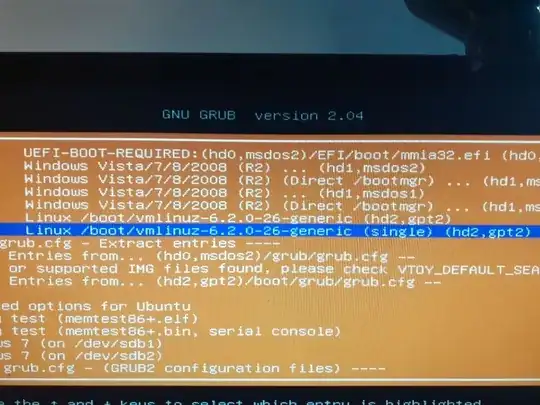I want to install Ubuntu on my computer, currently there is Windows 7, and I would like to get to a dual boot situation with Ububtu.
I've read many post and articles, but I still have many doubts.
My setup:
I've got a computer with many Hard Disk: One NTFS with Windows 7, three NTFS with normal data and one free SSD where I want to install Ubuntu.
Boot in Bios Legacy.
All hard disk are in MBR.
I've installed the Ubuntu ISO in my USB stick with "Ventoy".
So, What can be a good procedure to follow?
I have tried various ways, but nothing has worked. Now I stopped to avoid doing damages.
I now describe the way I followed
I've approximately followed this youtube video.
- In the BIOS I've disabled fast boot and secure boot mode.
- Lunched the instsallation from pen drive
- Choose "Something Else" option
Screenshot with "windows is not recognized (no detected operating systems)".
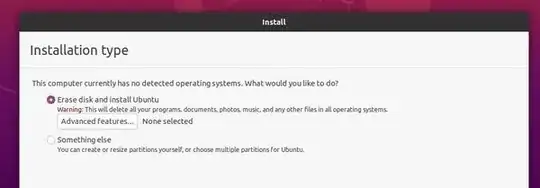
- I've done this kind of partition table in my free disk
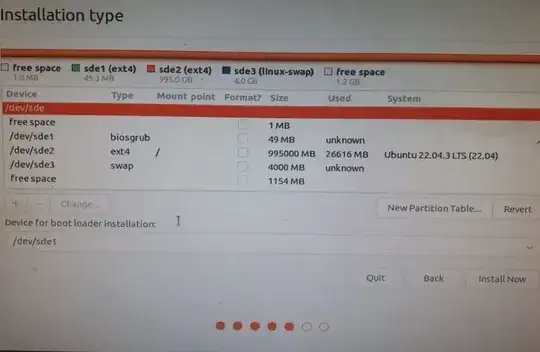
- I've press "Install Now" and I've received this notice: "No EFI System partition was found. This system will likely not be able to boot successfully, and the installation process may fail. Please go back and add an EFI System Partition, or continue at your own risk."
- I continue the installation as the yt video tell me.
- Near the end of the installation I've got this error "Executing 'grub-install /dev/sde1' failed. This is a fatal error." and the installation is stopped.
- I tried to correct this last error following this yt video, so, repair with "Boot repair", I've got this message from "Boot repair": "Legacy/Windows detected. The boot of your pc is in EFI mode. You may want to retry after changing it to BIOS-compatibility/CSM/Legacy mode/. Are you sure you want to continue anyway?" I've choose NO becaue I was not sure what I was really doing.
- Now I've also tried to add Ubuntu in the Bios Legacy boot loader with EasyBCD from windows (as the first video guide tell me), now I see the possibility to start ubuntu at computer startup, but it won't start, moreover with all these errors... (I cry).
I know that there are many informations about this on the web, but I still not have found a clean guide with my setup to follow (if you have, link to me please!).
many thanks