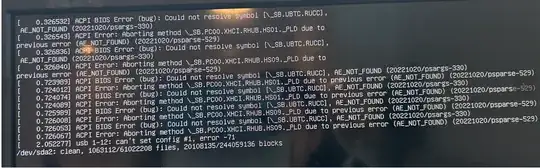I have been using a second monitor with this computer for over a year and recently the computer starts up, shows BIOS errors on monitor 2 and behaves normally on monitor 1 booting into Ubuntu.
The monitor is not faulty because this computer also has Windows installed and the Windows installation still uses the second monitor normally with no hardware changes.
The monitor that is being detected is plugged into the motherboard HDMI port and the monitor not being detected is plugged into the GPU HDMI port.
lshw -C display:
*-display
description: VGA compatible controller
product: GA102 [GeForce RTX 3090]
vendor: NVIDIA Corporation
physical id: 0
bus info: pci@0000:01:00.0
version: a1
width: 64 bits
clock: 33MHz
capabilities: pm msi pciexpress vga_controller bus_master cap_list rom
configuration: driver=nouveau latency=0
resources: irq:136 memory:42000000-42ffffff memory:60000000-6fffffff memory:70000000-71ffffff ioport:5000(size=128) memory:c0000-dffff
*-display
description: VGA compatible controller
product: AlderLake-S GT1
vendor: Intel Corporation
physical id: 2
bus info: pci@0000:00:02.0
logical name: /dev/fb0
version: 0c
width: 64 bits
clock: 33MHz
capabilities: pciexpress msi pm vga_controller bus_master cap_list rom fb
configuration: depth=32 driver=i915 latency=0 resolution=1920,1080
resources: irq:137 memory:41000000-41ffffff memory:50000000-5fffffff ioport:6000(size=64) memory:c0000-dffff memory:45000000-4bffffff