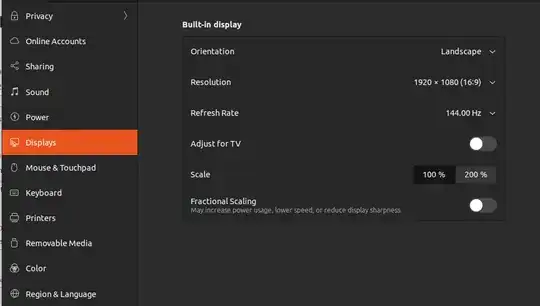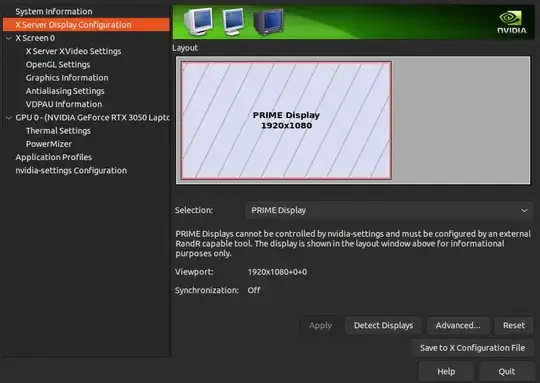I recently bought a new ASUS ROG Strix laptop and did a fresh installation of Ubuntu 22.04. Everything was fine until I plugged in my 2nd monitor through HDMI. I wasn't able to get it to work no matter what. Specs of my laptop are as follows.
Ubuntu doesn't even detect the monitor itself. This is the output of xrandr
Screen 0: minimum 8 x 8, current 1920 x 1080, maximum 32767 x 32767
DP-0 disconnected (normal left inverted right x axis y axis)
DP-1 disconnected (normal left inverted right x axis y axis)
DP-2 disconnected (normal left inverted right x axis y axis)
HDMI-0 disconnected (normal left inverted right x axis y axis)
eDP-1-0 connected primary 1920x1080+0+0 (normal left inverted right x axis y axis) 344mm x 194mm
1920x1080 144.00*+ 60.00
1680x1050 144.00
1280x1024 144.00
1440x900 144.00
1280x800 144.00
1280x720 144.00
1024x768 144.00
800x600 144.00
640x480 144.00
DisplayPort-1-0 disconnected (normal left inverted right x axis y axis)
DisplayPort-1-1 disconnected (normal left inverted right x axis y axis)
DisplayPort-1-2 disconnected (normal left inverted right x axis y axis)
DisplayPort-1-3 disconnected (normal left inverted right x axis y axis)
DisplayPort-1-4 disconnected (normal left inverted right x axis y axis)
Even when I go to Display settings, it says only the built-in display is connected.
I had already installed the NVIDIA display drivers exactly according to what this answer tells before I encountered this issue. (I tried everything answer on this question and this as well)
nvidia-smi
Wed Aug 9 11:10:45 2023
+---------------------------------------------------------------------------------------+
| NVIDIA-SMI 535.98 Driver Version: 535.98 CUDA Version: 12.2 |
|-----------------------------------------+----------------------+----------------------+
| GPU Name Persistence-M | Bus-Id Disp.A | Volatile Uncorr. ECC |
| Fan Temp Perf Pwr:Usage/Cap | Memory-Usage | GPU-Util Compute M. |
| | | MIG M. |
|=========================================+======================+======================|
| 0 NVIDIA GeForce RTX 3050 ... Off | 00000000:01:00.0 Off | N/A |
| N/A 45C P8 3W / 65W | 365MiB / 4096MiB | 0% Default |
| | | N/A |
+-----------------------------------------+----------------------+----------------------+
+---------------------------------------------------------------------------------------+
| Processes: |
| GPU GI CI PID Type Process name GPU Memory |
| ID ID Usage |
|=======================================================================================|
| 0 N/A N/A 1682 G /usr/lib/xorg/Xorg 107MiB |
| 0 N/A N/A 1850 G /usr/bin/gnome-shell 101MiB |
| 0 N/A N/A 3373 G ...irefox/2356/usr/lib/firefox/firefox 143MiB |
| 0 N/A N/A 6794 G gnome-control-center 1MiB |
+---------------------------------------------------------------------------------------+
Nvidia settings:
Nothing happens even when I click Detect Displays.
Also I tried installing Debian on this laptop as well. It had the exact same issue. My final goal is to be able to use my 2nd monitor alongside Ubuntu.