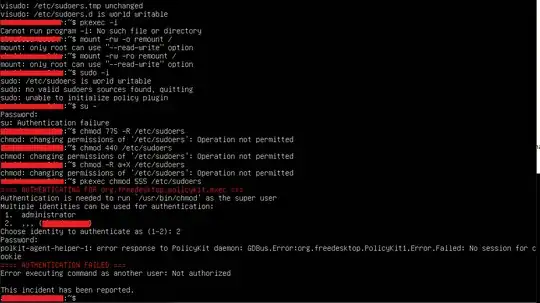I tried everything but nothing works.
sudo is not working because it says:
/etc/sudoers is world writable
Can't login as the root user even if I typed the command sudo -i
chmod: changing permissions of 'etc/sudoers': Operation not permitted
su: Authentication failure
Before this error happened, I tried to change the permission of the /etc folder to allow me to create a new folder inside the /etc folder, then after I open the ssh the next day, this error came up.
The following commands are the only ones that I remembered to allow me to create a folder:
sudo chmod -R 777 /etc chmod a+w test mkdir /etc/backup
I'm new to Linux commands so I just search them and tried it on my ssh then this error happens.
Can anyone help me? Thanks in advance.