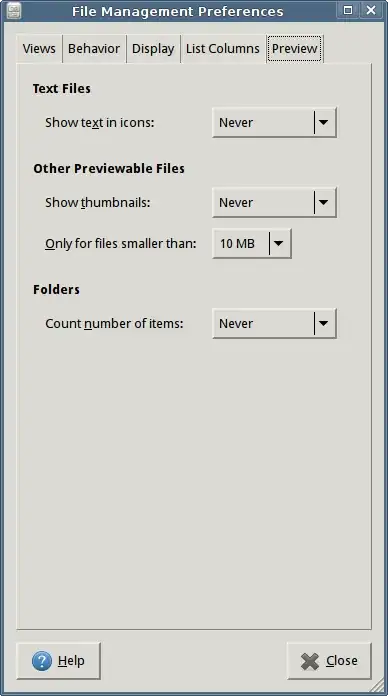One month ago I updated (no fresh install) to 12.04.
Since then nautilus got extremely slow. When I open a folder that contains many subfolders I sometimes have to wait 4 seconds until everything is displayed. This has never been like that before, in previous versions I could always browse between my files extremely fast.
If I start nautilus with root-rights from a terminal, it does work perfectly.
I looked in "additional drivers" and changed from Nvidia current-version-update to the recommended drivers. This drastically increased the performance and speed of file browsing, unfortunately just for a couple of days. Now I am stuck again with the very slow Nautilus.
I also tried to install the latest nvidia driver like it was suggested here: http://www.techlw.com/2012/03/install-nvidia-drivers-on-ubuntu-1204.html Did not work at all.
Also when using the dash to try to find files it does not respond properly: does not find files or loads for ages until the file is displayed.
I am working on an Acer Notebook with
Intel® Core™ i5 CPU M 430 @ 2.27GHz × 4
6GB RAM
GeForce GT 320M/PCIe/SSE2
64 Bit Ubuntu 12.04