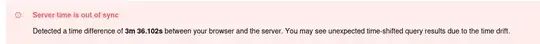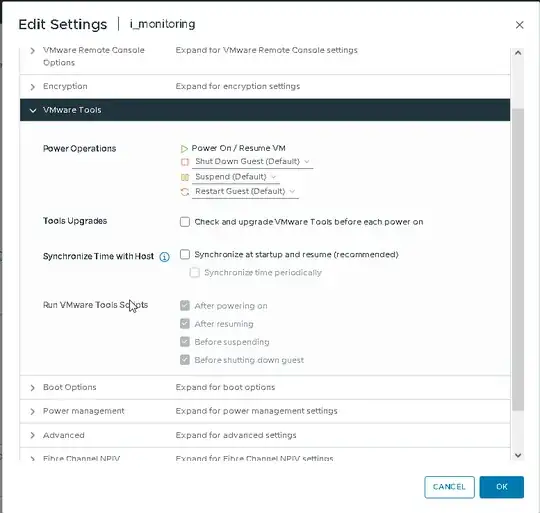In my lubuntu 22.04 is active the service systemd-timesyncd.service which starts the daemon systemd-timesyncd (see here the documentation). This is the status of this service:
> systemctl status systemd-timesyncd
this is the output of the previous command:
● systemd-timesyncd.service - Network Time Synchronization
Loaded: loaded (/lib/systemd/system/systemd-timesyncd.service; enabled; vendor preset: enabled)
Active: active (running) since Thu 2023-07-06 12:21:43 CEST; 2min 54s ago
Docs: man:systemd-timesyncd.service(8)
Main PID: 1917 (systemd-timesyn)
Status: "Idle."
Tasks: 2 (limit: 2030)
Memory: 1.3M
CPU: 201ms
CGroup: /system.slice/systemd-timesyncd.service
└─1917 /lib/systemd/systemd-timesyncd
lug 06 12:21:55 ceia-te systemd-timesyncd[1917]: Timed out waiting for reply from 185.125.190.57:123 (ntp.ubuntu.com).
lug 06 12:22:05 ceia-te systemd-timesyncd[1917]: Timed out waiting for reply from 185.125.190.58:123 (ntp.ubuntu.com).
lug 06 12:22:15 ceia-te systemd-timesyncd[1917]: Timed out waiting for reply from 185.125.190.56:123 (ntp.ubuntu.com).
lug 06 12:22:25 ceia-te systemd-timesyncd[1917]: Timed out waiting for reply from 91.189.94.4:123 (ntp.ubuntu.com).
The output shows that the service is running and tries to connect to the NTP server ntp.ubuntu.com but it does not receive any reply (see messages Timed out waiting for reply from ntp.ubuntu.com); this server is reachable by ping as we can see by the output of the following command:
> ping ntp.ubuntu.com
PING ntp.ubuntu.com (91.189.94.4) 56(84) bytes of data.
64 bytes from pugot.canonical.com (91.189.94.4): icmp_seq=1 ttl=53 time=30.0 ms
64 bytes from pugot.canonical.com (91.189.94.4): icmp_seq=2 ttl=53 time=29.8 ms
64 bytes from pugot.canonical.com (91.189.94.4): icmp_seq=3 ttl=53 time=29.8 ms
The firewall iptables is not active:
> sudo iptables --list
Chain INPUT (policy ACCEPT)
target prot opt source destination
Chain FORWARD (policy ACCEPT)
target prot opt source destination
Chain OUTPUT (policy ACCEPT)
target prot opt source destination
Can someone tell me why the timesyncd client does not receive any reply from the NTP server ntp.ubuntu.com?
Thanks