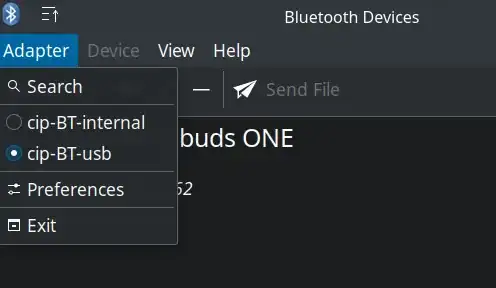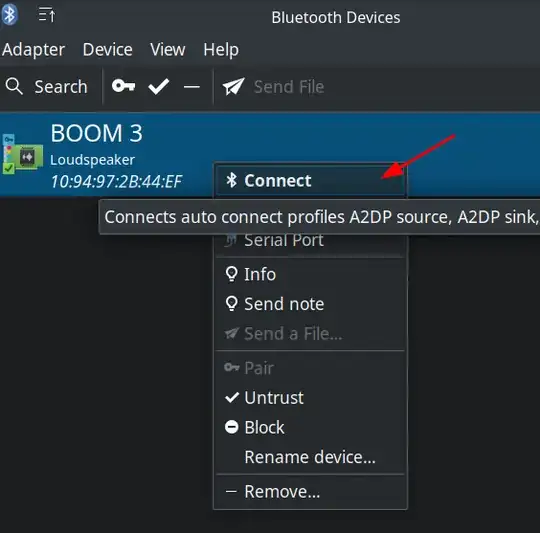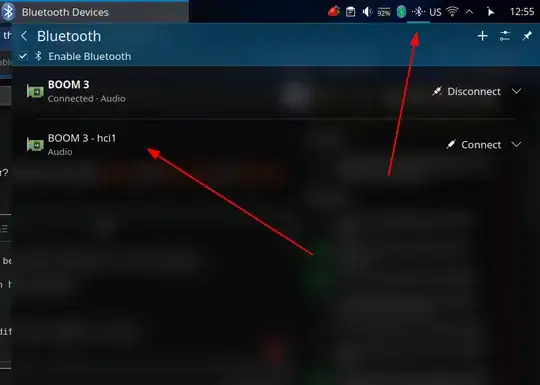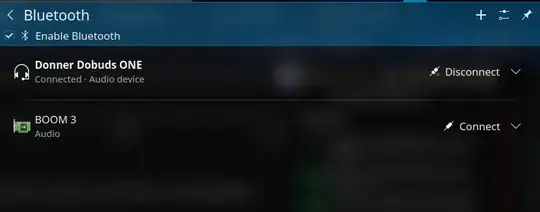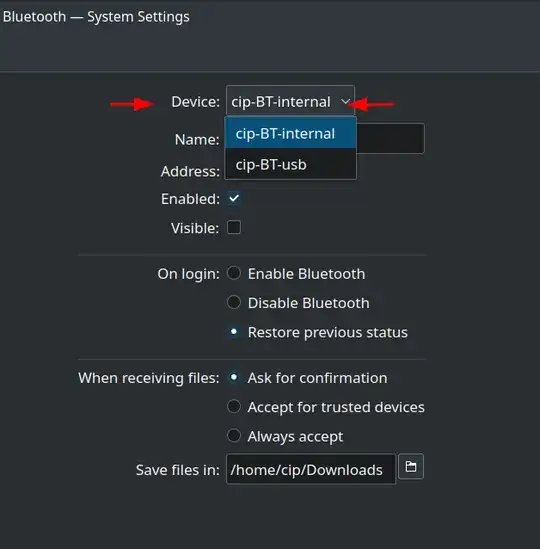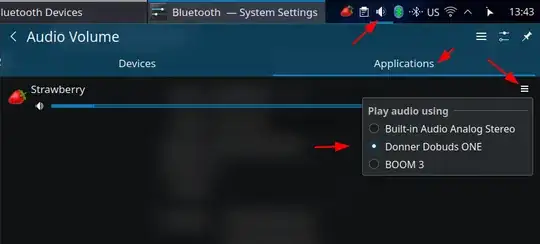I fact blueman (Bluetooth Manager", opens a window called "Bluetooth Devices") has an "Adapter" section where different entries are listed and can be selected. Under "Preferences" they can also be renamed.
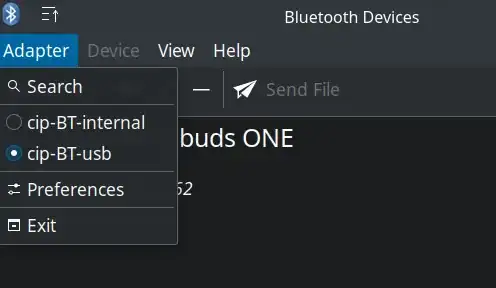
The playing device has to be added separately for each adapter:
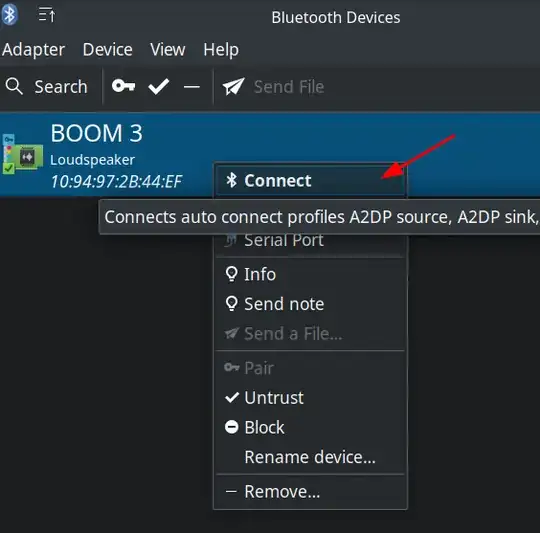
In KDE Plasma too, I see the 2 different entries listed in case one and the same playback device is associated with the 2 adapters, as the same playback device appears twice :
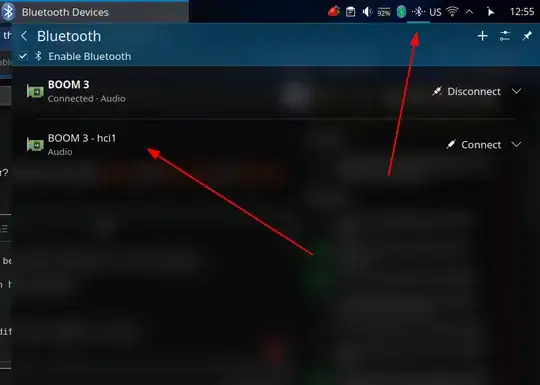
But if a different playback device is associated with each adapter, they will look the same as when they are associated with the same adapter:
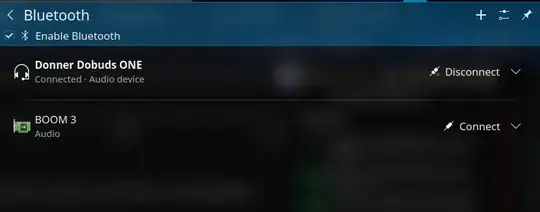
As both may appear connected, you may need to disable one in order for the other to be connected. For more control, blueman may prove to be the best solution.
In order to see the available adapters in Plasma, go to Settings - Bluetooth - Configure:
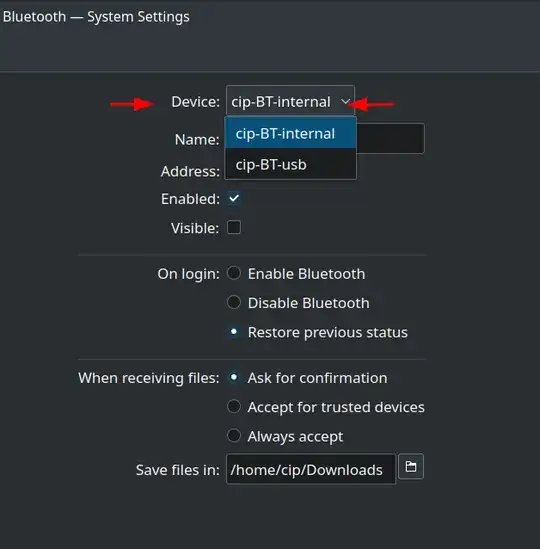
But that option is not a way to select the working adapter.
The way to do it is under the Volume panel button: "Applications":
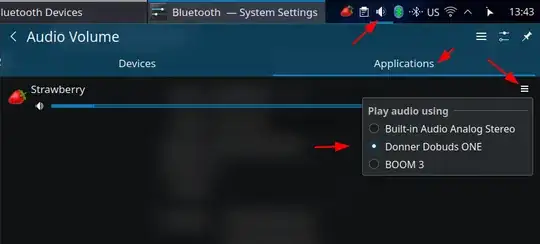
But in some cases the desired adapter+device it will not appear there unless it was manually (re)associated in blueman GUI!
In case one doesn't want the external adapter to ever be used, it's enough to remove all playback devices associated with it. But again, blueman will be needed for that, I guess. I see no Plasma option to associate a new BT playback device with a new BT adapter.