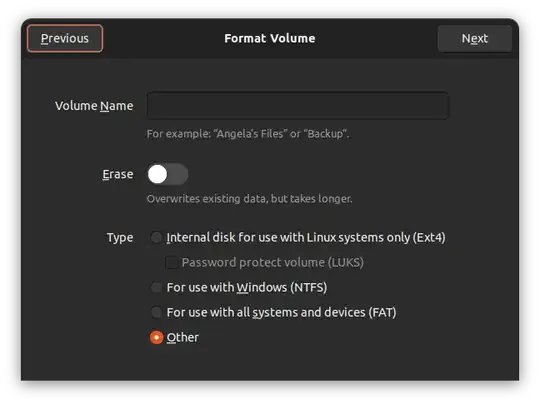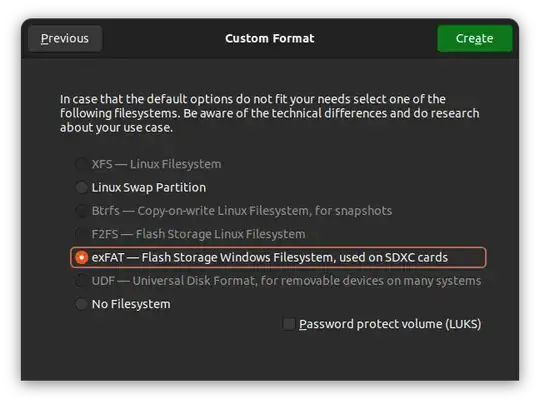I'm using Gnome's Disks program 2 format my USB flash drive. I want only 1, 0700 Microsoft basic data partition, covering the whole disk. The disk will be used to transfer 2-8GB video files between Windows and Linux computers.
I want exFAT file system on this partition.
It is important for me to specify the block/cluster size, because I'll have large files on this disk, so I want big clusters, not this small 4KB or 8KB clusters/blocks.
In Windows 10/11 there is a dialog box for setting this cluster/block size.
But I can't find the same dialog box in Disks program, that I'm using, to make this partitions and create this file systems.
Is it there, and if not, how can I create the filesystem I need (exFAT) with the block size I want (128KB or 256KB) using terminal.
Is there any difference if I use 'gdisk' over 'fdisk' or is it the same?