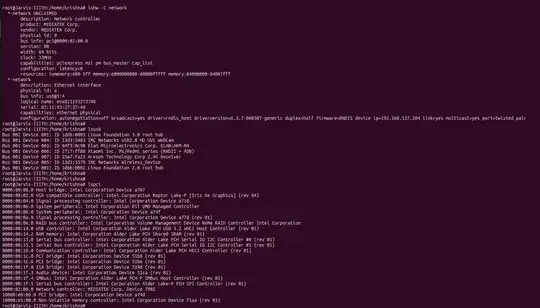I bought a new asus vivobook 1605VA and formatted it to install ubuntu 23.04 But now the Wireless is not working on the laptop, I tried a lot of things like installing the RTL drivers from here but its still not showing any improvements.
This is my network settings, wireless is not showing, and currently I am using internet by tethering to my mobile.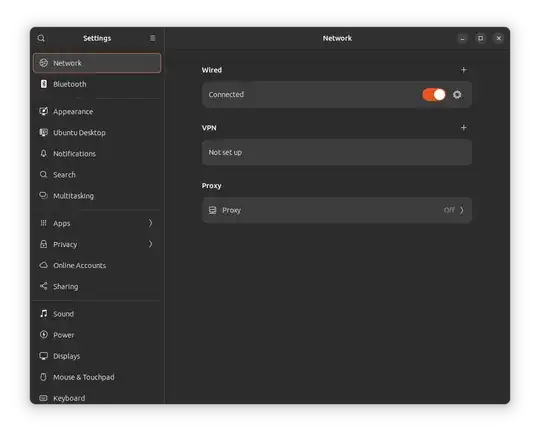
Image contains some of the output, if you need any other output please let me know..