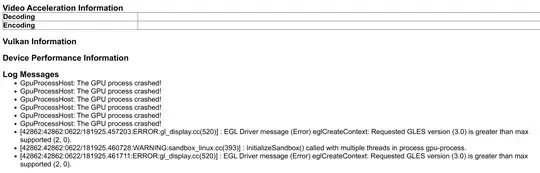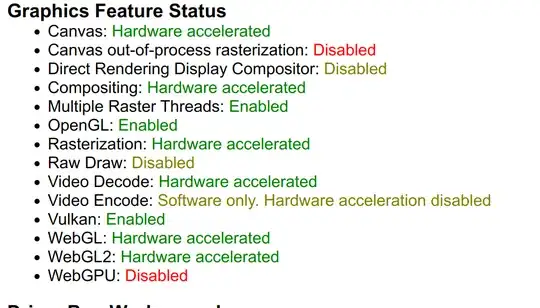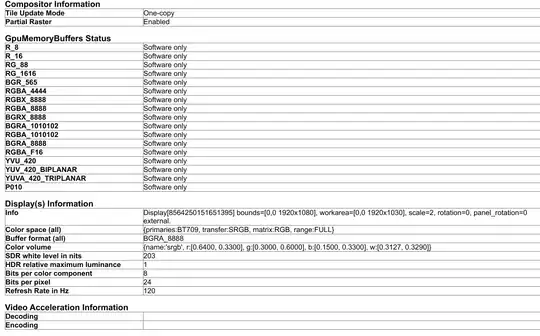I'm having an issue where google-chrome-stable does not have functioning hardware acceleration for video after version 109. This is just a chrome issue. I use chrome for password and bookmark sharing across 4 OSes
I'm using a i5-12400. Using the CPU for graphics as well. Graphics drivers are installed Running Kubuntu 22.04
htpc@htpc:~$ vainfo
libva info: VA-API version 1.14.0
libva info: User environment variable requested driver 'iHD'
libva info: Trying to open /usr/lib/x86_64-linux-gnu/dri/iHD_drv_video.so
libva info: Found init function __vaDriverInit_1_14
libva info: va_openDriver() returns 0
vainfo: VA-API version: 1.14 (libva 2.12.0)
vainfo: Driver version: Intel iHD driver for Intel(R) Gen Graphics - 22.3.1 ()
vainfo: Supported profile and entrypoints
VAProfileNone : VAEntrypointVideoProc
VAProfileNone : VAEntrypointStats
VAProfileMPEG2Simple : VAEntrypointVLD
VAProfileMPEG2Simple : VAEntrypointEncSlice
VAProfileMPEG2Main : VAEntrypointVLD
VAProfileMPEG2Main : VAEntrypointEncSlice
VAProfileH264Main : VAEntrypointVLD
VAProfileH264Main : VAEntrypointEncSlice
VAProfileH264Main : VAEntrypointFEI
VAProfileH264Main : VAEntrypointEncSliceLP
VAProfileH264High : VAEntrypointVLD
VAProfileH264High : VAEntrypointEncSlice
VAProfileH264High : VAEntrypointFEI
VAProfileH264High : VAEntrypointEncSliceLP
VAProfileVC1Simple : VAEntrypointVLD
VAProfileVC1Main : VAEntrypointVLD
VAProfileVC1Advanced : VAEntrypointVLD
VAProfileJPEGBaseline : VAEntrypointVLD
VAProfileJPEGBaseline : VAEntrypointEncPicture
VAProfileH264ConstrainedBaseline: VAEntrypointVLD
VAProfileH264ConstrainedBaseline: VAEntrypointEncSlice
VAProfileH264ConstrainedBaseline: VAEntrypointFEI
VAProfileH264ConstrainedBaseline: VAEntrypointEncSliceLP
VAProfileHEVCMain : VAEntrypointVLD
VAProfileHEVCMain : VAEntrypointEncSlice
VAProfileHEVCMain : VAEntrypointFEI
VAProfileHEVCMain : VAEntrypointEncSliceLP
VAProfileHEVCMain10 : VAEntrypointVLD
VAProfileHEVCMain10 : VAEntrypointEncSlice
VAProfileHEVCMain10 : VAEntrypointEncSliceLP
VAProfileVP9Profile0 : VAEntrypointVLD
VAProfileVP9Profile0 : VAEntrypointEncSliceLP
VAProfileVP9Profile1 : VAEntrypointVLD
VAProfileVP9Profile1 : VAEntrypointEncSliceLP
VAProfileVP9Profile2 : VAEntrypointVLD
VAProfileVP9Profile2 : VAEntrypointEncSliceLP
VAProfileVP9Profile3 : VAEntrypointVLD
VAProfileVP9Profile3 : VAEntrypointEncSliceLP
VAProfileHEVCMain12 : VAEntrypointVLD
VAProfileHEVCMain12 : VAEntrypointEncSlice
VAProfileHEVCMain422_10 : VAEntrypointVLD
VAProfileHEVCMain422_10 : VAEntrypointEncSlice
VAProfileHEVCMain422_12 : VAEntrypointVLD
VAProfileHEVCMain422_12 : VAEntrypointEncSlice
VAProfileHEVCMain444 : VAEntrypointVLD
VAProfileHEVCMain444 : VAEntrypointEncSliceLP
VAProfileHEVCMain444_10 : VAEntrypointVLD
VAProfileHEVCMain444_10 : VAEntrypointEncSliceLP
VAProfileHEVCMain444_12 : VAEntrypointVLD
VAProfileHEVCSccMain : VAEntrypointVLD
VAProfileHEVCSccMain : VAEntrypointEncSliceLP
VAProfileHEVCSccMain10 : VAEntrypointVLD
VAProfileHEVCSccMain10 : VAEntrypointEncSliceLP
VAProfileHEVCSccMain444 : VAEntrypointVLD
VAProfileHEVCSccMain444 : VAEntrypointEncSliceLP
VAProfileAV1Profile0 : VAEntrypointVLD
VAProfileHEVCSccMain444_10 : VAEntrypointVLD
VAProfileHEVCSccMain444_10 : VAEntrypointEncSliceLP
Chrome 109 "chrome://gpu" output
Launched with google-chrome-stable --use-gl=egl --disable-gpu-driver-bug-workarounds --disable-gpu-driver-workarounds --enable-zero-copy --disable-features=UseChromeOSDirectVideoDecoder --enable-features=VaapiVideoDecoder,VaapiIgnoreDriverChecks,PlatformHEVCDecoderSupport,Vulkan,DefaultANGLEVulkan,VulkanFromANGLE

I install chrome 114, and it does not report anything under video decoding. This screenshot is with the same (working) flags as 109.
/usr/bin/google-chrome-stable --use-gl=egl --disable-gpu-driver-bug-workarounds --disable-gpu-driver-workarounds --enable-zero-copy --disable-features=UseChromeOSDirectVideoDecoder --enable-features=VaapiVideoDecoder,VaapiIgnoreDriverChecks,PlatformHEVCDecoderSupport,Vulkan,DefaultANGLEVulkan,VulkanFromANGLE
I've tried the following flags, and all of them show output like below
google-chrome-stable --enable-features=VaapiVideoDecoder,Vaapi --disable-features=UseChromeOSDirectVideoDecoder
google-chrome-stable --enable-features=VaapiVideoDecoder
google-chrome-stable --enable-features=VaapiVideoDecoder,Vaapi
google-chrome-stable --enable-features=VaapiVideoDecoder,Vaapi --disable-features=UseChromeOSDirectVideoDecoder --disable-gpu-driver-bug-workarounds
google-chrome-stable --enable-features=VaapiVideoDecoder,Vaapi --disable-features=UseChromeOSDirectVideoDecoder --disable-gpu-driver-bug-workarounds --disable-gpu-driver-workarounds
google-chrome-stable --enable-features=VaapiVideoDecoder,Vaapi --disable-features=UseChromeOSDirectVideoDecoder --disable-gpu-driver-bug-workarounds --disable-gpu-driver-workarounds --use-gl=angle
google-chrome-stable --enable-features=VaapiVideoDecoder,Vaapi --disable-features=UseChromeOSDirectVideoDecoder --disable-gpu-driver-bug-workarounds --disable-gpu-driver-workarounds --use-gl=egl
If I play any higher resolution videos, my CPU usage goes up to 400-500% in chrome and GPU usage is low. Clearly not hardware accelerated.
If I install the chromium hwacc snap version, I get everything working out of the box, with more codecs than 109 supported, but I can't really use it because all my passwords and bookmarks are not saved and cannot be synced with my google account.
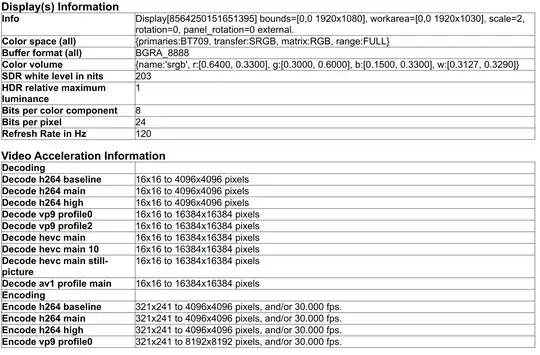
How can I get chrome hardware acceleration back? This is clearly a chrome specific issue.