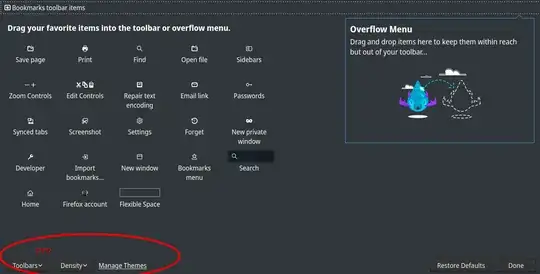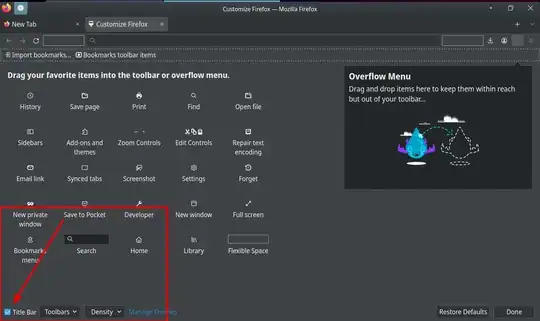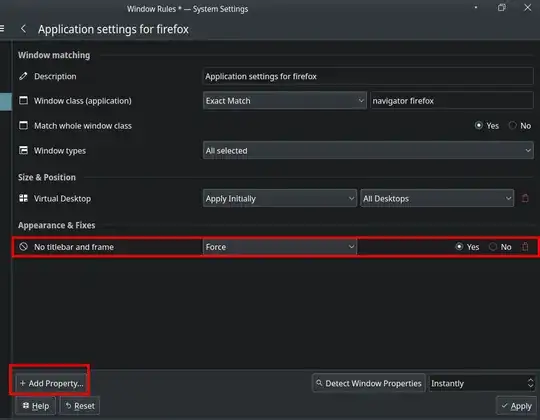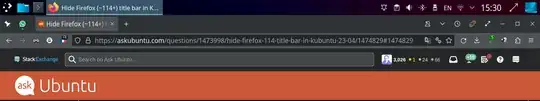In Kubuntu 23.04 the option to hide the titlebar is missing:
This happens with version 114.02, be it local ("portable"), snap, or mozilla-team PPA version. The same with beta and nightly (115, 116).
In a "portable" non-snap ESR version (102.12.0esr) the setting is present but it does nothing anymore, although it worked until some time ago.
The older solution of using true for about:config - browser.tabs.drawInTitlebar option doesn't work either.
Is this related to some update in Plasma integration packages for gtk apps or what?
As said in a comment, and as confirmed by me too, on a separate machine that runs Kubuntu 22.04 the problem is absent with latest 114 as well as with latest nightly 116. This looks independent of the Firefox version.