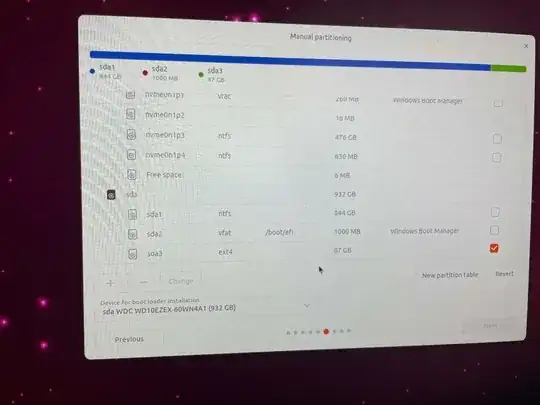Currently attempting to install Ubuntu 23.04 dual-booted with a PC running Windows 11. Additionally, the PC has two drives: the C, where Windows is running, and the D, where I want my Ubuntu to run. Additionally, I currently already have partitions set up, along with an EFI Partition already set on my D: Drive (I already have an Arch-based Linux Distro, which I'm attempting to overwrite)
The issue that occurs is when I go to manual partition, it lets me select my EFI Disk as well as the partition where I want Ubuntu to run on, but after doing so, the "Next" button gets grayed out, and I am unable to click it which is halting the install process. I have attached images of this issue to this post.