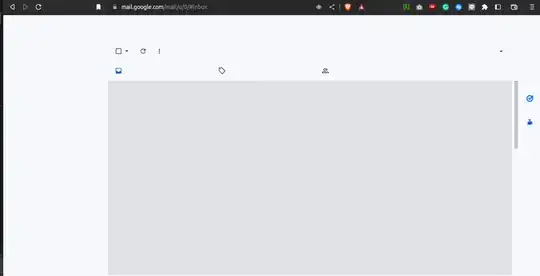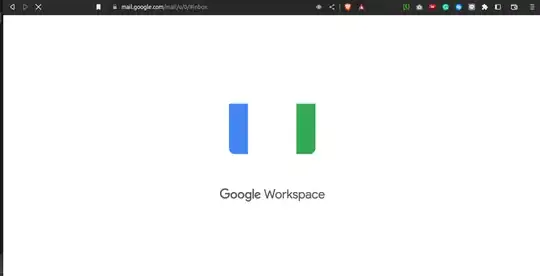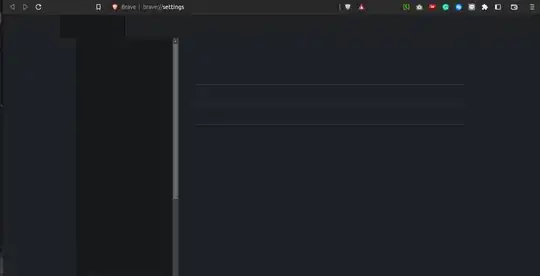My Brave browser has a user interface problem. When I access various websites, the website's appearance is incomplete, including even in the Brave settings page itself.
I'm using Ubuntu 22.04 and have tried to uninstall both brave-browser and brave-keyring, but after reinstalling it https://brave.com/linux/, Brave remembered all the configurations I had set (such as bookmarks and favorited pages) then of course the problem persists.
sudo apt remove brave-browser brave-keyring
sudo apt purge brave-browser brave-keyring
rm -rf ~/.config/BraveSoftware
rm -rf ~/.cache/BraveSoftware
sudo rm /etc/apt/sources.list.d/brave-browser-*.list
Here is an example image of the problem I encountered. Is there anyone who knows how to fix it? I really like this browser and a lot of my work is saved in it.
Facebook:
Gmail 1:
Gmail 2:
Settings: