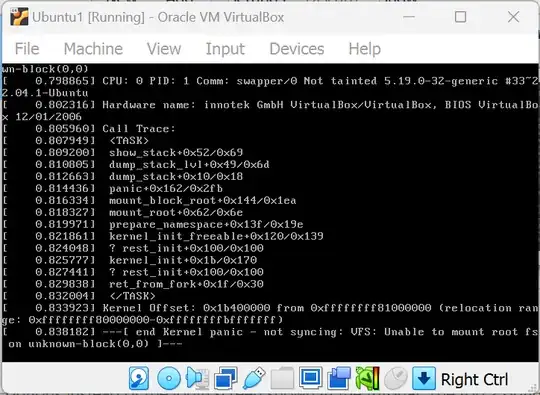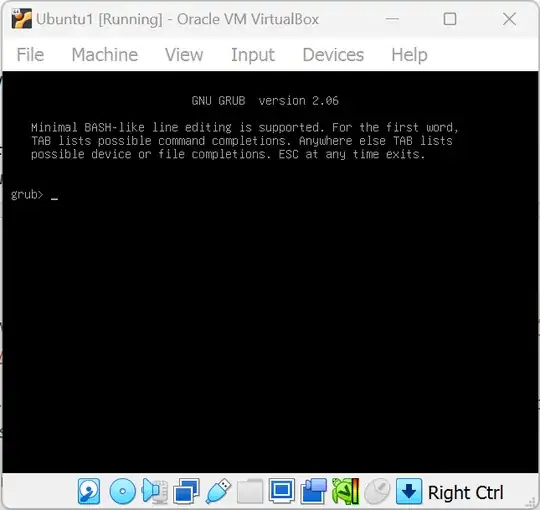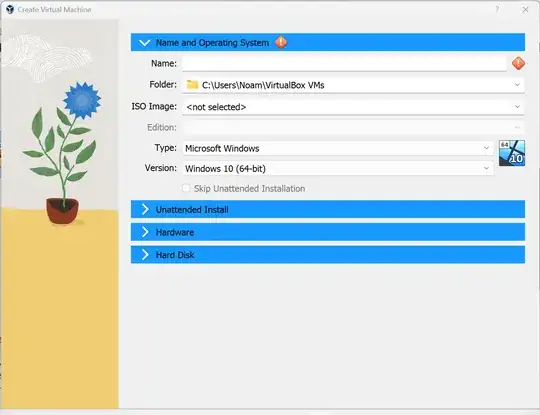I'm trying to run Ubuntu on VirtualBox (on Windows 11). I followed the instructions here https://ubuntu.com/tutorials/how-to-run-ubuntu-desktop-on-a-virtual-machine-using-virtualbox#1-overview
When I press "Start", I get to this GRUB boot menu screen giving me 4 options instead of the login screen shown in the tutorial. The top 2 options always result in this black screen.
If I press 'c', I get to this screen.
I've seen posts saying what commands to run, but grub doesn't know those commands (e.g. sudo, update-initramfs, apt, get, install; as sudo update-initramfs -u -k version is suggested here)
Additional fixes I've tried: uninstalling and reinstalling VirtualBox, deleting and redownloading Ubuntu 22.04.
What's even more annoying is that I've tried pressing "expert" mode when setting up a new virtual machine, and now every time I press "new" I get stuck in this screen; there's no next/finish or cancel button.
The only thing I didn't follow in the tutorial is I limited the VM to 10 GB instead of the recommended 25 GB, but now I can't even try 25 GB because expert mode is stuck (even after uninstalling & reinstalling VirtualBox).