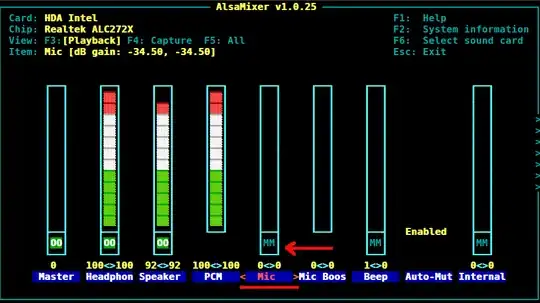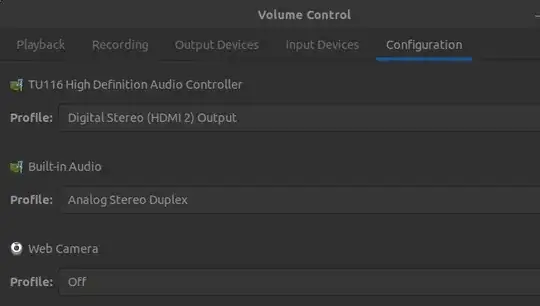Blacklist drivers
In both cases kernel drivers may be loaded for both, the internal sound card, and the webcam to be recognized by Ubuntu. We can find out which drivers are loaded by the following command in a terminal:
lsmod
From this list we can see which of these kernel modules may be responsible for our (specific) hardware (e.g. an Intel sound card may need the snd_hda_intel module).
Blacklisting these kernel module will stop this device from being recognized by your system. To do so we edit the file /etc/modprobe.d/blacklist.conf as root to add the following line:
blacklist <name_of_module>
See also: How can I control which sound card Ubuntu uses for playback?
In case we still need the internal audio card for playback audio we can just mute the input microphone source, e.g by running alsamixer in a terminal.