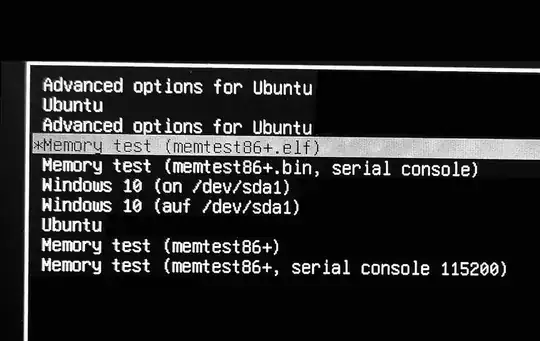I want to clean up the entries in GRUB on Ubuntu 22.04 since there are a lot of duplicates:
Here's a screenshot of the GRUB menu:
Everything seems to be listed twice.
I already ran apt-get autoremove --purge, but there was nothing to remove. Here's the output of update-grub2:
Sourcing file `/etc/default/grub'
Sourcing file `/etc/default/grub.d/init-select.cfg'
Generating grub configuration file ...
Found linux image: /boot/vmlinuz-5.15.0-71-generic
Found initrd image: /boot/initrd.img-5.15.0-71-generic
Found linux image: /boot/vmlinuz-5.4.0-147-generic
Found initrd image: /boot/initrd.img-5.4.0-147-generic
Found linux image: /boot/vmlinuz-3.5.0-54-generic
Found initrd image: /boot/initrd.img-3.5.0-54-generic
Found linux image: /boot/vmlinuz-3.5.0-23-generic
Found initrd image: /boot/initrd.img-3.5.0-23-generic
Found linux image: /boot/vmlinuz-5.15.0-71-generic
Found initrd image: /boot/initrd.img-5.15.0-71-generic
Found linux image: /boot/vmlinuz-5.4.0-147-generic
Found initrd image: /boot/initrd.img-5.4.0-147-generic
Found linux image: /boot/vmlinuz-3.5.0-54-generic
Found initrd image: /boot/initrd.img-3.5.0-54-generic
Found linux image: /boot/vmlinuz-3.5.0-23-generic
Found initrd image: /boot/initrd.img-3.5.0-23-generic
Found memtest86+ image: /boot/memtest86+.elf
Found memtest86+ image: /boot/memtest86+.bin
Warning: os-prober will be executed to detect other bootable partitions.
Its output will be used to detect bootable binaries on them and create new boot entries.
Found Windows 10 on /dev/sda1
Found Windows 10 on /dev/sda1
Found linux image: /boot/vmlinuz-5.15.0-71-generic
Found initrd image: /boot/initrd.img-5.15.0-71-generic
Found linux image: /boot/vmlinuz-5.4.0-147-generic
Found initrd image: /boot/initrd.img-5.4.0-147-generic
Found linux image: /boot/vmlinuz-3.5.0-54-generic
Found initrd image: /boot/initrd.img-3.5.0-54-generic
Found linux image: /boot/vmlinuz-3.5.0-23-generic
Found initrd image: /boot/initrd.img-3.5.0-23-generic
Found Windows 10 on /dev/sda1
Found linux image: /boot/vmlinuz-5.15.0-71-generic
Found initrd image: /boot/initrd.img-5.15.0-71-generic
Found linux image: /boot/vmlinuz-5.4.0-147-generic
Found initrd image: /boot/initrd.img-5.4.0-147-generic
Found linux image: /boot/vmlinuz-3.5.0-54-generic
Found initrd image: /boot/initrd.img-3.5.0-54-generic
Found linux image: /boot/vmlinuz-3.5.0-23-generic
Found initrd image: /boot/initrd.img-3.5.0-23-generic
Found memtest86+ image: /boot/memtest86+.elf
Found memtest86+ image: /boot/memtest86+.bin
Found linux image: /boot/vmlinuz-5.15.0-71-generic
Found initrd image: /boot/initrd.img-5.15.0-71-generic
Found linux image: /boot/vmlinuz-5.4.0-147-generic
Found initrd image: /boot/initrd.img-5.4.0-147-generic
Found linux image: /boot/vmlinuz-3.5.0-54-generic
Found initrd image: /boot/initrd.img-3.5.0-54-generic
Found linux image: /boot/vmlinuz-3.5.0-23-generic
Found initrd image: /boot/initrd.img-3.5.0-23-generic
done
And here is a list of of /etc/grub.d/:
-rwxr-xr-x 1 root root 10627 Dez 2 16:20 00_header
-rwxr-xr-x 1 root root 6260 Dez 2 16:18 05_debian_theme
-rwxr-xr-x 1 root root 1408 Mär 7 2020 06_linux_proxy
-rwxr-xr-x 1 root root 18683 Dez 2 16:18 10_linux
-rwxr-xr-x 1 root root 43031 Dez 2 16:18 10_linux_zfs
-rwxr-xr-x 1 root root 14180 Dez 2 16:18 20_linux_xen
-rwxr-xr-x 1 root root 2924 Feb 6 2022 20_memtest86+
-rwxr-xr-x 1 root root 13369 Dez 2 16:18 30_os-prober
-rwxr-xr-x 1 root root 188 Mär 7 2020 30_os-prober_proxy
-rwxr-xr-x 1 root root 1372 Dez 2 16:18 30_uefi-firmware
-rwxr-xr-x 1 root root 1448 Mär 7 2020 31_linux_proxy
-rwxr-xr-x 1 root root 188 Mär 7 2020 32_os-prober_proxy
-rwxr-xr-x 1 root root 1448 Mär 7 2020 33_linux_proxy
-rwxr-xr-x 1 root root 11298 Nov 11 2019 34_linux_xen
-rwxr-xr-x 1 root root 700 Jul 3 2022 35_fwupd
-rwxr-xr-x 1 root root 1992 Mär 12 2014 35_memtest86+
-rwxr-xr-x 1 root root 1418 Mär 22 2019 36_uefi-firmware
-rwxr-xr-x 1 root root 214 Jan 22 2013 40_custom
-rwxr-xr-x 1 root root 215 Dez 2 16:18 41_custom
-rwxr-xr-x 1 root root 1448 Mär 7 2020 42_linux_proxy
drwxr-xr-x 4 root root 4096 Okt 3 2014 backup
drwxr-xr-x 2 root root 4096 Okt 3 2014 bin
drwxr-xr-x 2 root root 4096 Mär 7 2020 proxifiedScripts
-rw-r--r-- 1 root root 483 Jan 22 2013 README
Can someone tell me where these duplicates come from and how I get rid of them?