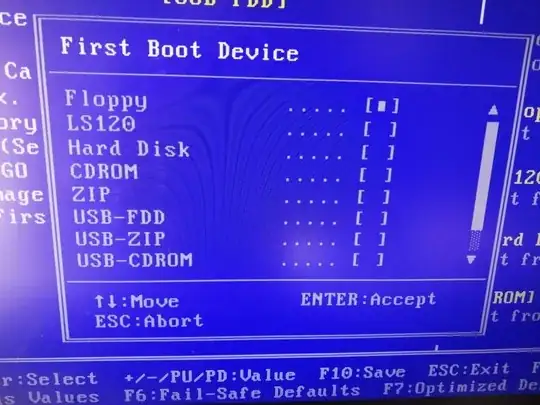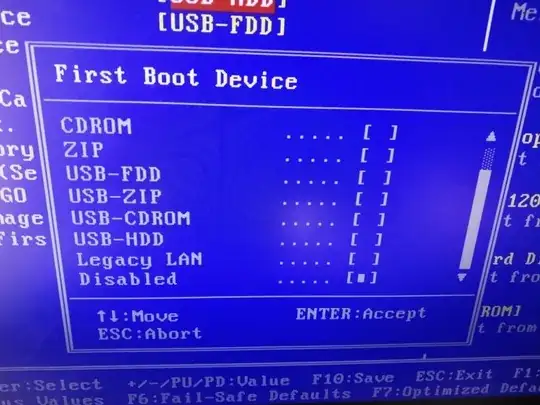Ubuntu, Black Arch,and Kali USB drives on USB all won't work since upgrading from 18.04 to 20.04. I've tried changing the BIOS setup utility in various ways and nothing seems to change.
Can anyone show me where I'm going wrong at getting the system to load USB flash drive first?
EDIT 1: Ubuntu 18.04 was originally installed from the same USB drive that is not being recognised now.
Ubuntu 20.4 was the upgrade done via ubuntu update via web download.
Kali USB Stick is ISO file downloaded from kali.org. Was working on a laptop recently.
Black Arch seems to show as folder/files not an iso. Again worked on a laptop.
I suspect it's an issue in the BIOS setup as I've tried to vary the boot order of devices and the result is it always loads Ubuntu 20.04 from the SS HDD.