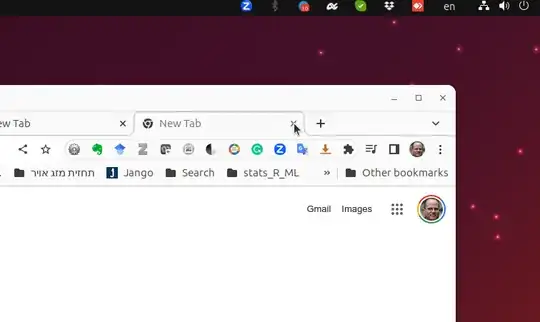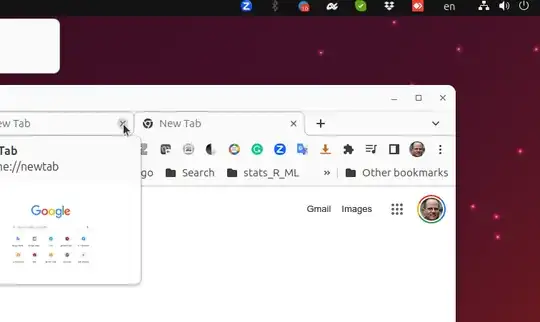After upgrading to Ubuntu 23.04, the right corner does not respond to mouse clicks. The following images show three situations. The first tab is with the problem. The second, a more left tab works right. Third, after dragging the whole window to the left, the unresponsive tab starts to respond.
Clicking the x does not close the tab.
The Chrome response to the mouse in the left tab:
Chrome response to the mouse after dragging the browser window to the left: