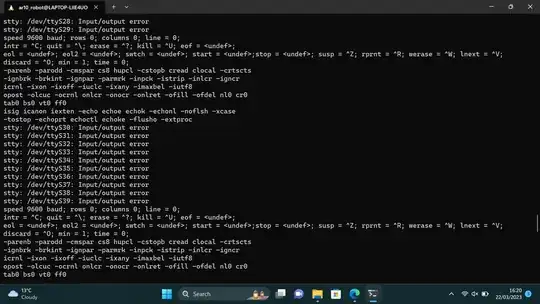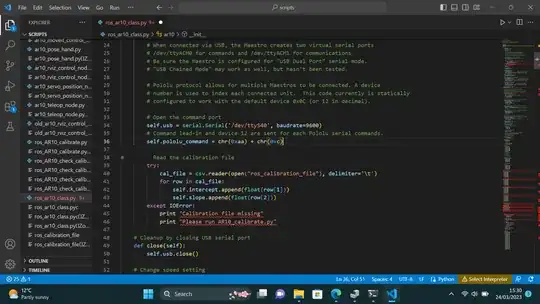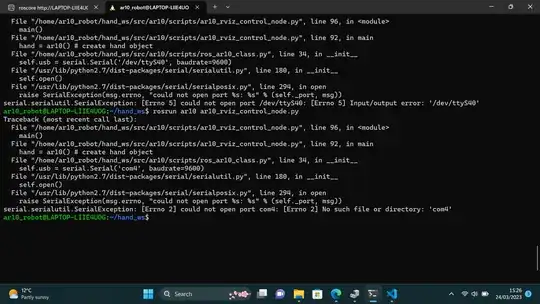Accessing physical hardware under Windows Subsystem for Linux is tricky. You don't mention whether you are running WSL1 or WSL2 (you actually didn't mention WSL at all, but it's apparent from the screenshot, thanks to @popey for catching that and editing it into the question tags).
Under WSL2, you definitely don't have direct access to the serial ports inside Ubuntu. Keep in mind that Ubuntu is running inside a namespace container (similar to Docker and other container technologies) inside a managed virtual machine. "Managed" means that WSL itself handles the configuration of the virtual machine, so there's not much user control over it.
For USB, you do have a workaround in the form of USB/IP, but AFAIK this won't work for non-USB serial ports unless you attached a USB<->RS232 serial adapter. Even then, you'd possibly need to build support for it into the kernel.
Under WSL1, the situation may be better, but it will depend on the capabilities that you need. WSL1 works directly on Windows through a "syscall<->WinAPI translation layer", which means that it does have direct access to some hardware. That access, though, is limited to the syscalls that the Windows team has implemented. In many cases, this won't include calls to configure the interface.
If you are using WSL2 (the default), then I would recommend:
First see this thread for a mention of using CommTunnel (in Windows) with socat (in Linux) to tunnel the serial port traffic. That's not going to be easy, and it's not something I can help with - Perhaps a dedicated RoS forum might be the place to ask if you need assistance with that.
Or you might try to convert your Ubuntu distribution to WSL1. You can do this from PowerShell with:
wsl -l -v
# Confirm the <distro_name>
wsl --set-version <distro-name> 1
If that doesn't work, you'll probably want to use a virtual machine instead of WSL for this.