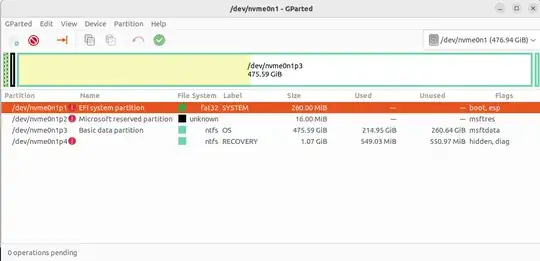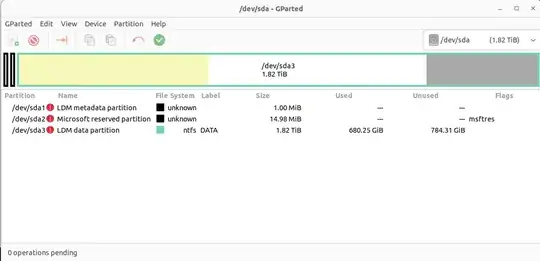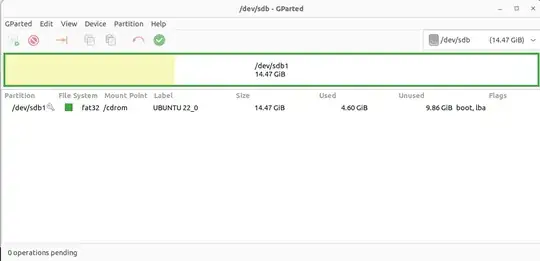I'm pretty much a newbie at this whole Linux thing. After some issues I installed Ubuntu alongside Windows a couple of weeks ago and moved all of my stuff there. Today I was trying to increase the size of my Ubuntu's partition through Windows and now whenever I try to load it it just goes straight to grub. I think the PC can't find the boot file. What can I do? And if the OS itself is beyond saving, can I at least move some files out of it through a mounted CD?
Edit: After running "sudo parted -l":
Model: ATA CT2000BX500SSD1 (scsi)
Disk /dev/sda: 2000GB
Sector size (logical/physical): 512B/512B
Partition Table: gpt
Disk Flags:
Number Start End Size File system Name Flags
1 17.4kB 1066kB 1049kB LDM metadata partition
2 1066kB 16.8MB 15.7MB Microsoft reserved partition msftres
3 16.8MB 2000GB 2000GB ntfs LDM data partition
Model: ADATA USB Flash Drive (scsi)
Disk /dev/sdb: 15.5GB
Sector size (logical/physical): 512B/512B
Partition Table: msdos
Disk Flags:
Number Start End Size Type File system Flags
1 1049kB 15.5GB 15.5GB primary fat32 boot, lba
Model: INTEL SSDPEKNW512G8 (nvme)
Disk /dev/nvme0n1: 512GB
Sector size (logical/physical): 512B/512B
Partition Table: gpt
Disk Flags:
Warning: failed to translate partition name
Number Start End Size File system Name Flags
1 1049kB 274MB 273MB fat32 EFI system partition boot, esp
2 274MB 290MB 16.8MB Microsoft reserved partition msftres
3 290MB 511GB 511GB ntfs Basic data partition msftdata
4 511GB 512GB 1153MB ntfs hidden, diag
Pictures of GParted:
Edit2: Found the solution - downloaded a program called TestDisk on my mounted CD and it found the broken partition. I am happy now.