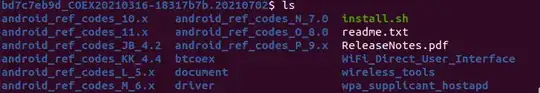/home/ubuntu/Desktop/driver/RTL88x2BU_WiFi_linux_v5.13.1-20 <br/>gbd7c7eb9d_COEX20210316-18317b7b.20210702/driver/rtl88x2BU_WiFi_linux_v5.13.1-20-<br/>gbd7c7eb9d.20210702_COEX20210316-18317b7b/core/rtw_br_ext.c:20:11: fatal error: net/ipx.h: No such file or directory<br/>
20 | #include <net/ipx.h><br/>
| ^~~~~~~~~~~<br/>
compilation terminated.<br/>
make[2]: *** [scripts/Makefile.build:297: /home/ubuntu/Desktop/driver<br/>/RTL88x2BU_WiFi_linux_v5.13.1-20-gbd7c7eb9d_COEX20210316-18317b7b.20210702/driver<br/>/rtl88x2BU_WiFi_linux_v5.13.1-20-gbd7c7eb9d.20210702_COEX20210316-18317b7b/core/rtw_br_ext.o] Error 1<br/>
make[1]: *** [Makefile:1906: /home/ubuntu/Desktop/driver/RTL88x2BU_WiFi_linux_v5.13.1-20-<br/>gbd7c7eb9d_COEX20210316-18317b7b.20210702/driver/rtl88x2BU_WiFi_linux_v5.13.1-20-<br/>gbd7c7eb9d.20210702_COEX20210316-18317b7b] Error 2<br/>
make[1]: Leaving directory '/usr/src/linux-headers-5.15.0-67-generic'<br/>
make: *** [Makefile:2449: modules] Error 2<br/>
##################################################<br/>
Compile make driver error: 2<br/>
Please check error Mesg<br/>
##################################################<br/>
<br/>
I have used this command: `sudo apt install build-essential git dkms linux-headers-generic`
but it did not solve the problem
you can only find the driver itself in [here](https://www.dlink.ru/ru/products/2/2432.html) (Russian page)