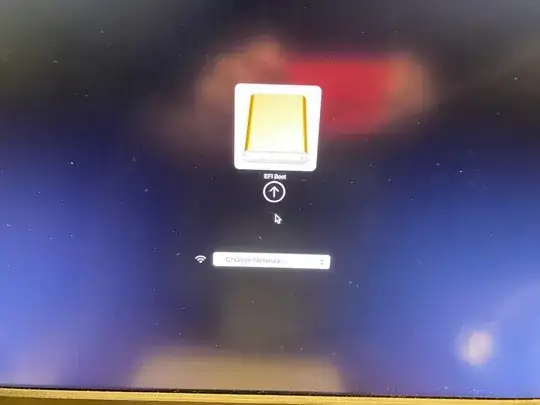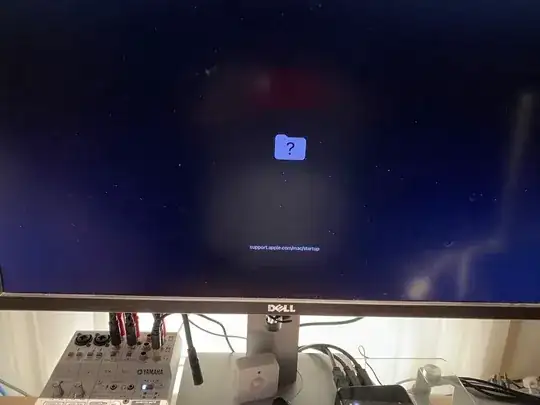I am trying to get my Mac Mini 2014 to boot Ubuntu 22.04 automatically. I am single booting, I have no use for OSX El Capitan, it's too old.
This Mac mini has a defective internal disk that can't is used, so am trying to install Ubuntu on two 2TB external USB disks.
I have managed to install Ubuntu by booting from a USB via Startup manager.
In short, if boot the machine with no interaction, I get the question mark icon and nothing boots, if I hold the option key startup manager presents me with an EFI Boot Icon that allows me to boot.
I have tried numerous options, but nothing works.
Last login: Thu Mar 9 22:36:11 2023 from 192.168.2.233
stephen@stephen-Macmini:~$ df -k
Filesystem 1K-blocks Used Available Use% Mounted on
tmpfs 801344 1984 799360 1% /run
/dev/sdb3 1849632920 10113548 1745489396 1% /
tmpfs 4006712 0 4006712 0% /dev/shm
tmpfs 5120 4 5116 1% /run/lock
/dev/sdc1 1921724608 28 1824032524 1% /opt
/dev/sdb2 47745772 186628 45101340 1% /boot
/dev/sdb1 24401200 10688 24390512 1% /boot/efi
tmpfs 801340 76 801264 1% /run/user/128
tmpfs 801340 68 801272 1% /run/user/1000
stephen@stephen-Macmini:~$ efibootmgr
BootCurrent: 0000
Timeout: 5 seconds
BootOrder: 0001,0000
Boot0000* ubuntu
Boot0001* rEFInd Boot Manager
stephen@stephen-Macmini:~$
- Dual boot OSX and Ubuntu - drops me into a Grub shell
- Installed refind, doesn't load.
- Tried boot-repair (which swapped the default EFI boot back to ubuntu) Boot repair log:
boot-repair-4ppa2056 [20230309_2330]
============================== Boot Info Summary ===============================
=> No boot loader is installed in the MBR of /dev/sda.
=> No boot loader is installed in the MBR of /dev/sdb.
=> No boot loader is installed in the MBR of /dev/sdc.
sda1: __________________________________________________________________________
File system:
Boot sector type: -
Boot sector info:
sdb1: __________________________________________________________________________
File system: vfat
Boot sector type: FAT32
Boot sector info: No errors found in the Boot Parameter Block.
Operating System:
Boot files: /EFI/refind/refind.conf /efi/BOOT/bkpbootx64.efi
/efi/BOOT/bootx64.efi /efi/BOOT/fbx64.efi
/efi/BOOT/mmx64.efi /efi/refind/refind_x64.efi
/efi/ubuntu/grubx64.efi /efi/ubuntu/mmx64.efi
/efi/ubuntu/shimx64.efi /efi/ubuntu/grub.cfg
/efi/refind/drivers_x64/ext4_x64.efi
sdb2: __________________________________________________________________________
File system: ext4
Boot sector type: -
Boot sector info:
Operating System:
Boot files: /grub/grub.cfg /refind_linux.conf
sdb3: __________________________________________________________________________
File system: ext4
Boot sector type: -
Boot sector info:
Operating System: Ubuntu 22.04.2 LTS
Boot files: /etc/fstab /etc/default/grub
sdc1: __________________________________________________________________________
File system: ext4
Boot sector type: -
Boot sector info:
Operating System:
Boot files:
================================ 1 OS detected =================================
OS#1: Ubuntu 22.04.2 LTS on sdb3
================================ Host/Hardware =================================
CPU architecture: 64-bit
Video: Haswell-ULT Integrated Graphics Controller from Intel Corporation
BOOT_IMAGE of the installed session in use:
/vmlinuz-5.19.0-35-generic root=UUID=80987750-5143-43f9-ba9f-2e9484719a72 ro quiet splash vt.handoff=7
df -Th / : /dev/sdb3 ext4 1.8T 9.7G 1.7T 1% /
===================================== UEFI =====================================
BIOS/UEFI firmware: 474.0.0.0.0(0.1) from Apple Inc.
The firmware is EFI-compatible, and is set in EFI-mode for this installed-session.
SecureBoot disabled - This system doesn't support Secure Boot.
BootCurrent: 0000
Timeout: 5 seconds
BootOrder: 0001,0000
Boot0000* ubuntu HD(1,GPT,177a4c8c-092d-49d1-8e2f-6c12d270bdb6,0x800,0x2e90800)/File(\EFI\ubuntu\shimx64.efi)
Boot0001* rEFInd Boot Manager HD(1,GPT,177a4c8c-092d-49d1-8e2f-6c12d270bdb6,0x800,0x2e90800)/File(\EFI\refind\refind_x64.efi)
============================= Drive/Partition Info =============================
Disks info: ____________________________________________________________________
sdb : is-GPT, no-BIOSboot, has---ESP, usb-disk, not-mmc, has-os, no-wind, 2048 sectors * 512 bytes
sdc : is-GPT, no-BIOSboot, has-noESP, usb-disk, not-mmc, no-os, no-wind, 2048 sectors * 512 bytes
sda : is-GPT, no-BIOSboot, has-noESP, not-usb, not-mmc, no-os, no-wind, 2048 sectors * 512 bytes
Partitions info (1/3): _________________________________________________________
sdb3 : is-os, 64, apt-get, signed grub-pc grub-efi , grub2, grub-install, grubenv-ok, update-grub, farbios
sdb2 : no-os, 64, nopakmgr, no-docgrub, nogrub, nogrubinstall, grubenv-ok, noupdategrub, not-far
sdb1 : no-os, 64, nopakmgr, no-docgrub, nogrub, nogrubinstall, no-grubenv, noupdategrub, not-far
sdc1 : no-os, 64, nopakmgr, no-docgrub, nogrub, nogrubinstall, no-grubenv, noupdategrub, farbios
sda1 : no-os, 64, nopakmgr, no-docgrub, nogrub, nogrubinstall, no-grubenv, noupdategrub, farbios
Partitions info (2/3): _________________________________________________________
sdb3 : isnotESP, fstab-has-goodEFI, no-nt, no-winload, no-recov-nor-hid, no-bmgr, notwinboot
sdb2 : isnotESP, part-has-no-fstab, no-nt, no-winload, no-recov-nor-hid, no-bmgr, notwinboot
sdb1 : is---ESP, part-has-no-fstab, no-nt, no-winload, no-recov-nor-hid, no-bmgr, notwinboot
sdc1 : isnotESP, part-has-no-fstab, no-nt, no-winload, no-recov-nor-hid, no-bmgr, notwinboot
sda1 : isnotESP, part-has-no-fstab, no-nt, no-winload, no-recov-nor-hid, no-bmgr, notwinboot
Partitions info (3/3): _________________________________________________________
sdb3 : not--sepboot, with-boot, fstab-has-goodBOOT, not-sep-usr, with--usr, fstab-without-usr, std-grub.d, sdb
sdb2 : is---sepboot, no---boot, part-has-no-fstab, not-sep-usr, no---usr, part-has-no-fstab, no--grub.d, sdb
sdb1 : not--sepboot, no---boot, part-has-no-fstab, not-sep-usr, no---usr, part-has-no-fstab, no--grub.d, sdb
sdc1 : maybesepboot, no---boot, part-has-no-fstab, not-sep-usr, no---usr, part-has-no-fstab, no--grub.d, sdc
sda1 : maybesepboot, no---boot, part-has-no-fstab, not-sep-usr, no---usr, part-has-no-fstab, no--grub.d, sda
fdisk -l (filtered): ___________________________________________________________
Disk sda: 931.51 GiB, 1000204886016 bytes, 1953525168 sectors
Disk identifier: 69FFEE35-158D-45DB-B7AE-375F7C302D00
Start End Sectors Size Type
sda1 2048 1953523711 1953521664 931.5G Linux filesystem
Disk sdb: 1.82 TiB, 2000398933504 bytes, 3907029167 sectors
Disk identifier: A893875B-4911-4A9F-813A-764D4781DA37
Start End Sectors Size Type
sdb1 2048 48828415 48826368 23.3G EFI System
sdb2 48828416 146485247 97656832 46.6G Linux filesystem
sdb3 146485248 3907028991 3760543744 1.8T Linux filesystem
Disk sdc: 1.82 TiB, 2000398933504 bytes, 3907029167 sectors
Disk identifier: 2B13202B-160E-406C-B7F9-82355C51F56B
Start End Sectors Size Type
sdc1 2048 3907028991 3907026944 1.8T Linux filesystem
parted -lm (filtered): _________________________________________________________
sda:1000GB:scsi:512:4096:gpt:ATA APPLE HDD HTS541:;
1:1049kB:1000GB:1000GB:::;
sdb:2000GB:scsi:512:4096:gpt:Seagate Expansion HDD:;
1:1049kB:25.0GB:25.0GB:fat32::boot, esp;
2:25.0GB:75.0GB:50.0GB:ext4::;
3:75.0GB:2000GB:1925GB:ext4::;
sdc:2000GB:scsi:512:4096:gpt:Seagate Expansion HDD:;
1:1049kB:2000GB:2000GB:ext4::;
blkid (filtered): ______________________________________________________________
NAME FSTYPE UUID PARTUUID LABEL PARTLABEL
sda
└─sda1 d4140924-5c9d-43e6-83b2-10d3cacb899f
sdb
├─sdb1 vfat 8F51-453D 177a4c8c-092d-49d1-8e2f-6c12d270bdb6
├─sdb2 ext4 eed1593a-031d-49ee-ac0f-c34cdb51079d 054d946b-fa6a-4e92-a13c-de019ab978ba
└─sdb3 ext4 80987750-5143-43f9-ba9f-2e9484719a72 9fc9a23d-9cac-4cf6-8d6f-ddcf57de0d48
sdc
└─sdc1 ext4 f66d68d3-0076-4692-804d-e517ce13dd60 f78bae7e-578a-4dba-8d29-6dd0017ef115
Mount points (filtered): _______________________________________________________
Avail Use% Mounted on
/dev/sdb2 43G 0% /boot
/dev/sdb3 1.6T 1% /
/dev/sdc1 1.7T 0% /opt
Mount options (filtered): ______________________________________________________
==================== sdb1/EFI/refind/refind.conf (filtered) ====================
timeout 20
use_nvram false
menuentry Linux {
icon EFI/refind/icons/os_linux.png
volume 904404F8-B481-440C-A1E3-11A5A954E601
loader bzImage-3.3.0-rc7
initrd initrd-3.3.0.img
options "ro root=UUID=5f96cafa-e0a7-4057-b18f-fa709db5b837"
disabled
}
menuentry "Arch Linux" {
icon /EFI/refind/icons/os_arch.png
volume "Arch Linux"
loader /boot/vmlinuz-linux
initrd /boot/initramfs-linux.img
options "root=PARTUUID=5028fa50-0079-4c40-b240-abfaf28693ea rw add_efi_memmap"
submenuentry "Boot using fallback initramfs" {
initrd /boot/initramfs-linux-fallback.img
}
submenuentry "Boot to terminal" {
add_options "systemd.unit=multi-user.target"
}
disabled
}
menuentry Ubuntu {
loader /EFI/ubuntu/grubx64.efi
icon /EFI/refind/icons/os_linux.png
disabled
}
menuentry "ELILO" {
loader \EFI\elilo\elilo.efi
disabled
}
menuentry "Windows 7" {
loader \EFI\Microsoft\Boot\bootmgfw.efi
disabled
}
menuentry "Windows via shell script" {
icon \EFI\refind\icons\os_win.png
loader \EFI\tools\shell.efi
options "fs0:\EFI\tools\launch_windows.nsh"
disabled
}
menuentry "My macOS" {
icon \EFI\refind\icons\os_mac.png
volume "macOS boot"
loader \System\Library\CoreServices\boot.efi
disabled
}
menuentry "macOS via BootNext" {
icon /EFI/refind/icons/os_mac.png
firmware_bootnum 80
disabled
}
===================== sdb1/efi/ubuntu/grub.cfg (filtered) ======================
search.fs_uuid eed1593a-031d-49ee-ac0f-c34cdb51079d root hd1,gpt2
set prefix=($root)'/grub'
configfile $prefix/grub.cfg
======================== sdb2/grub/grub.cfg (filtered) =========================
Ubuntu 80987750-5143-43f9-ba9f-2e9484719a72
Ubuntu, with Linux 5.19.0-35-generic 80987750-5143-43f9-ba9f-2e9484719a72
Ubuntu, with Linux 5.19.0-32-generic 80987750-5143-43f9-ba9f-2e9484719a72
END /etc/grub.d/30_os-prober
END /etc/grub.d/30_uefi-firmware
====================== sdb2/refind_linux.conf (filtered) =======================
"Boot with standard options" "root=UUID=80987750-5143-43f9-ba9f-2e9484719a72 ro quiet splash vt.handoff=7"
"Boot to single-user mode" "root=UUID=80987750-5143-43f9-ba9f-2e9484719a72 ro quiet splash vt.handoff=7 single"
"Boot with minimal options" "ro root=UUID=80987750-5143-43f9-ba9f-2e9484719a72"
==================== sdb2: Location of files loaded by Grub ====================
GiB - GB File Fragment(s)
55.420860291 = 59.507695616 grub/grub.cfg 1
23.833614349 = 25.591148544 vmlinuz 1
23.431636810 = 25.159528448 vmlinuz-5.19.0-32-generic 2
23.833614349 = 25.591148544 vmlinuz-5.19.0-35-generic 1
23.431636810 = 25.159528448 vmlinuz.old 2
23.499778748 = 25.232695296 initrd.img 1
23.904014587 = 25.666740224 initrd.img-5.19.0-32-generic 1
23.499778748 = 25.232695296 initrd.img-5.19.0-35-generic 1
23.904014587 = 25.666740224 initrd.img.old 1
========================== sdb3/etc/fstab (filtered) ===========================
<file system> <mount point> <type> <options> <dump> <pass>
/ was on /dev/sdb3 during installation
UUID=80987750-5143-43f9-ba9f-2e9484719a72 / ext4 errors=remount-ro 0 1
/boot was on /dev/sdb2 during installation
UUID=eed1593a-031d-49ee-ac0f-c34cdb51079d /boot ext4 defaults 0 2
/boot/efi was on /dev/sdb1 during installation
UUID=8F51-453D /boot/efi vfat umask=0077 0 1
/opt was on /dev/sdc1 during installation
UUID=f66d68d3-0076-4692-804d-e517ce13dd60 /opt ext4 defaults 0 2
======================= sdb3/etc/default/grub (filtered) =======================
GRUB_DEFAULT=0
GRUB_TIMEOUT_STYLE=menu
GRUB_TIMEOUT=10
GRUB_DISTRIBUTOR=lsb_release -i -s 2> /dev/null || echo Debian
GRUB_CMDLINE_LINUX_DEFAULT="quiet splash"
GRUB_CMDLINE_LINUX=""
GRUB_DISABLE_OS_PROBER=false
===================== sdb3: ls -l /etc/grub.d/ (filtered) ======================
-rwxr-xr-x 1 root root 18683 Dec 3 02:18 10_linux
-rwxr-xr-x 1 root root 43031 Dec 3 02:18 10_linux_zfs
-rwxr-xr-x 1 root root 14180 Dec 3 02:18 20_linux_xen
-rwxr-xr-x 1 root root 13369 Dec 3 02:18 30_os-prober
-rwxr-xr-x 1 root root 1372 Dec 3 02:18 30_uefi-firmware
-rwxr-xr-x 1 root root 700 Sep 20 13:18 35_fwupd
-rwxr-xr-x 1 root root 214 Dec 3 02:18 40_custom
-rwxr-xr-x 1 root root 215 Dec 3 02:18 41_custom
Suggested repair: ______________________________________________________________
The default repair of the Boot-Repair utility would reinstall the grub-efi of
sdb3,
using the following options: sdb2/boot sdb1/boot/efi
Additional repair would be performed: unhide-bootmenu-10s use-standard-efi-file restore-efi-backups
Final advice in case of suggested repair: ______________________________________
Please do not forget to make your UEFI firmware boot on the Ubuntu 22.04.2 LTS entry (sdb1/efi/**/grub.efi (** will be updated in the final message) file) !
- Tried setting up an EFI partition on the faulty
/dev/sdadevice - Tried installing refind on MacOSX El Capitan (and Monterey)
I suspect very strongly that Mac's firmware really can't cope with not using the internal HD in any way (I have ordered an OWC upgrade kit to replace it).
If anyone has a solution or needs more info, please help.....