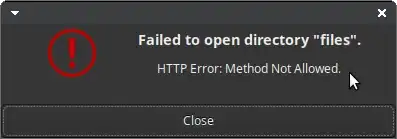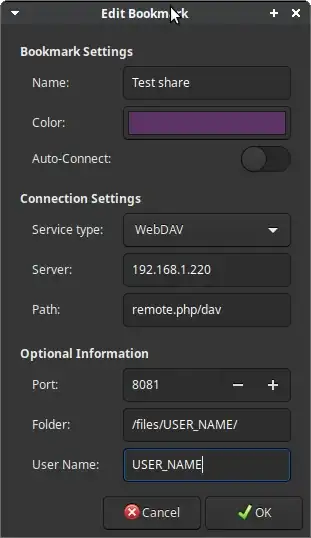Gigolo is a very useful package to connect to sFTP, Webdav and other shares. It allows you to access files on those shares in system explorer.
When you add Webdav share from Nextcloud it goes to root folder that contains:
addressbooks files provisioning systemtags-relations
avatars photos public-calendars trashbin
calendars photospublic system-calendars uploads
comments principals systemtags versions
When I try to navigate into files I get the following error:
Failed to open directory "files".
HTTP Error: Method Not Allowed.
Path in file explorer (Thunar):
dav://USER_NAME@192.168.1.220:8081/remote.php/dav/
However I can access files on this path:
dav://USER_NAME@192.168.1.220:8081/remote.php/dav/files/USER_NAME/
How do I make it open the user folder which I see when I login to Nextcloud directly after I click the share icon in Gigolo?
Gigolo version: 0.5.1