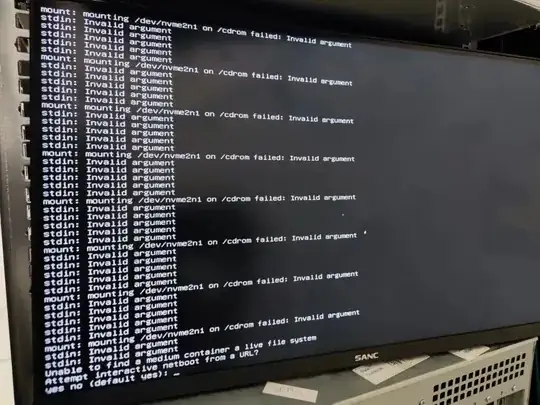When boot from UEFI and select "install Ubuntu", then the screen display
xhci_hcd 0000:24:00.0: init 0000:24:00.0 fail,-16
xhci_hcd 0000:2b:00.1: init 0000:2b:00.1 fail,-16
xhci_hcd 0000:2b:00.3: init 0000:2b:00.3 fail,-16
nouveau 0000:41:00.o: unknown chipset (fb72000a1)
After 1 minute later the screen shows
mount: mounting /dev/nvme2n1 on /cd rom failed: invalid argument
stdin: Invalid argument
stdin: Invalid argument
unable to find a medium container a live life system
Attempt interactive net form a URL?
I tried multiple times, but all failed. I have tried:
- usb3 stick plug in usb2 and usb3 port
- usb2 stick plug in usb2 and usb3 port
Specs:
- AMD 3975wx
- ASUS PRO WS WRX80E-SAGE SE
- Samsung DDR4-2933 ECC REG 64GB * 8
- several NVMe drivers
- ASUS EKWB GeForce RTX 3080
I need to add some detail about Ubuntu ISO, I checked the md5 and created a vm successfully. I bought 2 new usb sticks, one is USB 2.0 and the other one is USB 3.0. I gonna try to make a Live USB to get more detail about the question.