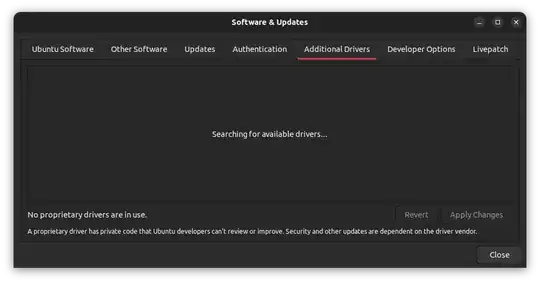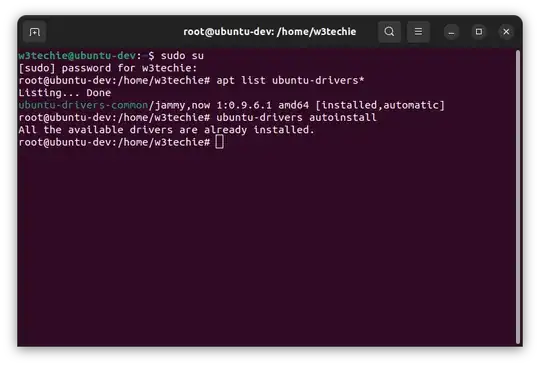I installed Ubuntu 20.04 in a dual boot setup with windows 11. I am completely new to Ubuntu and have installed it to learn ROS on it. I am facing the issue of external monitor not being detected. My external monitor (LG 32GK650F) is connected via a working HDMI cable which works perfectly fine in Windows 11. There are no options in Settings>Display for the monitor.
As mentioned, I am completely new to Ubuntu therefore I am completely unknown to basics or what may be considered as a common knowledge for ubuntu ussers. I am unaware of what more information I can provide to assist in solving this issue of mine so please let me know. Thanks!
System specs:
Alienware M15 R7
AMD Ryzen 7 6000H Series
NVIDIA GeForce RTX 3050Ti (Although, in the about section of the device,it mentions AMD Yellow_carp as its Graphics. I believe this is due to Nvidia X server has configuration of On-Demand Mode)
16 GB RAM
OS Name: Ubuntu 20.04.5 LTS GNOME 3.36.8