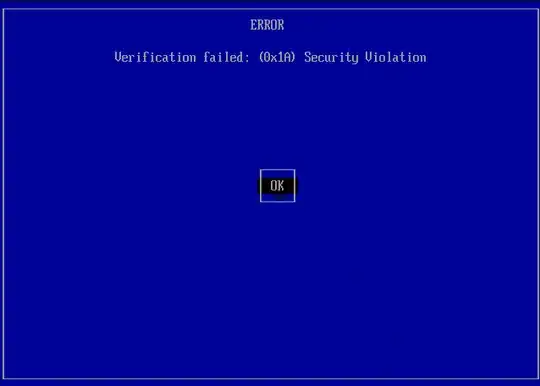I'm trying to install Ubuntu 22.04.1 via a USB drive, but when I want to boot the USB drive when the secure boot is enabled, I get the error Verification failed:(0x1A) Security Violation.
I need the secure boot to be enabled. Back then, I had no problems doing so. I recently used the command mokutil --reset to clear the machine owner keys because there were a lot of them and I wanted to make things cleaner.
I also tried to add mmx64.efi and grubx64.efi to the trusted files in BIOS, but I got another error (i.e., shim_lock protocol not found). I was not doing anything special related to secure boot to boot my USB drive before (even when I installed my first Linux distro). Why can't I do that now?