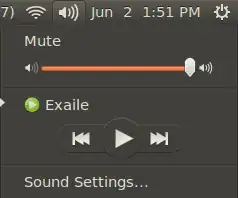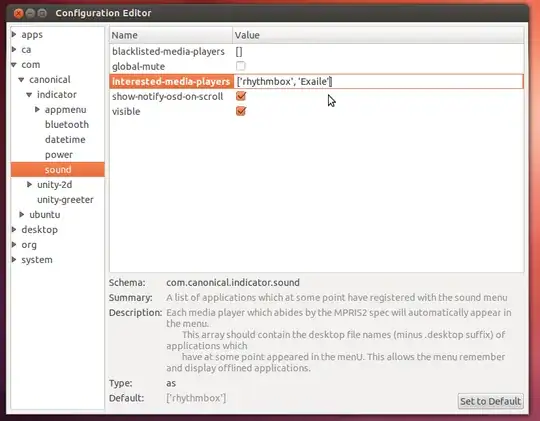I just made an Ubuntu 12.04 installation on a new computer, and can't figure out how I got Exaile into the sound indicator menu on my old box. Does anyone know how to do this?
Sound indicator menu with Exaile turned off on my old box:
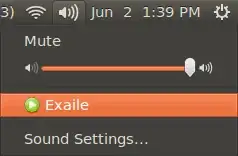
Sound indicator menu with Exaile turned on: