I just installed Notepadqq v2.0.0 on Ubuntu 22.04.2 LTS, and it gave the following message when attempting to load a file on my Google Drive:
This file has been deleted from the file system. with Save and Ignore options.
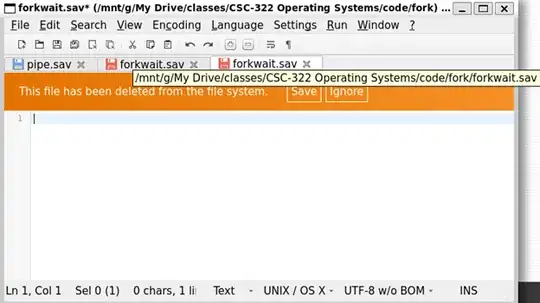
If I ignore, a zero length file is opened. If I choose SAVE, a zero length file is opened and my original file is truncated to zero bytes. If I cancel out of the operation, all is well on my file but I have nothing to edit.
Weird thing is that I have narrowed this behavior down to the following.
- Open a DOS window in a directory with my file on Google Drive
- Execute bash to open up a WSL bash terminal.
- Attempt to open the file with Notepadqq.
Bug occurs.
If I click open a WSL prompt into my root directory and edit a file from there, Notepadqq seems to work correctly.
If I try this on the /mnt/c mount, Notepadqq seems to work correctly.
I have searched Google, searched Ask Ubuntu, and did an image search of the displayed image on Google image search. No joy with any of these.
Any suggestions?