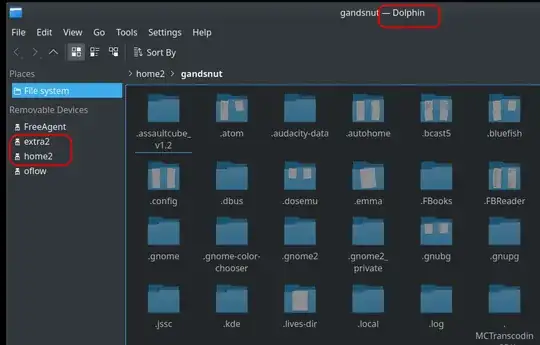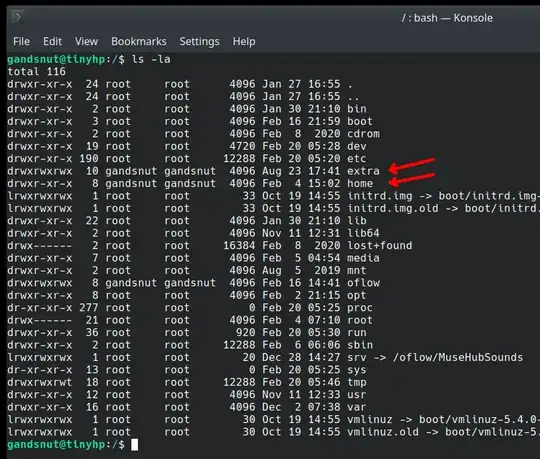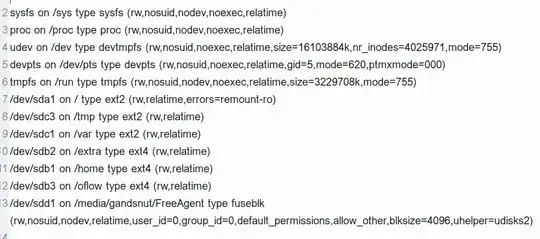Ok, I understand what's going on, seeing 'extra2' and 'home2'. @mook765's suggestion about 'lsblk -f' helps alot. Those are PARTITION LABELS, which I believe are optional and can be designated when creating the partitions. I thought they were phantom disk mount points, or something such. Why Dolphin chooses to display them as a 'bookmark' I don't know. This is not a problem, so, nothing to chase. Appreciated the assistance.
Addendum: Here are the specific steps I took to remedy the situation:
sudo cp -n /etc/default/grub /etc/default/grub.bkup
sudo vi /etc/default/grub
- disable GRUB_CMDLINE_LINUX_DEFAULT="quiet splash" by adding # at the beginning
- set GRUB_CMDLINE_LINUX="" to GRUB_CMDLINE_LINUX="text"
- remove # from the line GRUB_TERMINAL="console" to disable graphical terminal.
sudo update-grub
sudo systemctl set-default multi-user.target
(restart system, comes up into console mode, log in as 'root')
(to change the filesystem labels, partitions need to be unmounted)
umount /extra
umount /home
(this removes the '2' from labels '/extra2' and '/home2')
e2label /dev/sdc1 extra
e2label /dev/sdc2 home
mount /extra
mount /home
(check that changes have happened)
lsblk -f
sudo mv /etc/default/grub.bkup /etc/default/grub
sudo update-grub
sudo systemctl set-default graphical.target
shutdown -r now
File manager 'Dolphin' now looks UN-problematic.
Good luck.