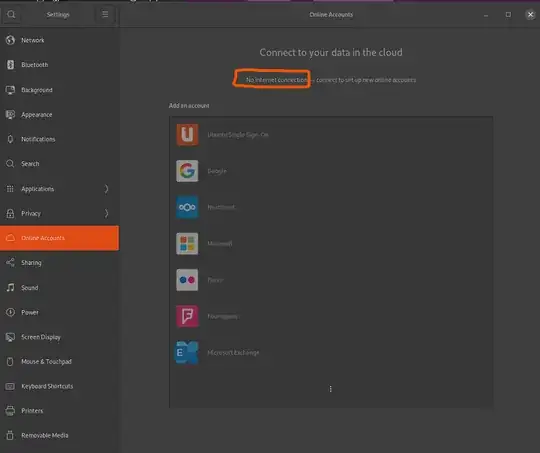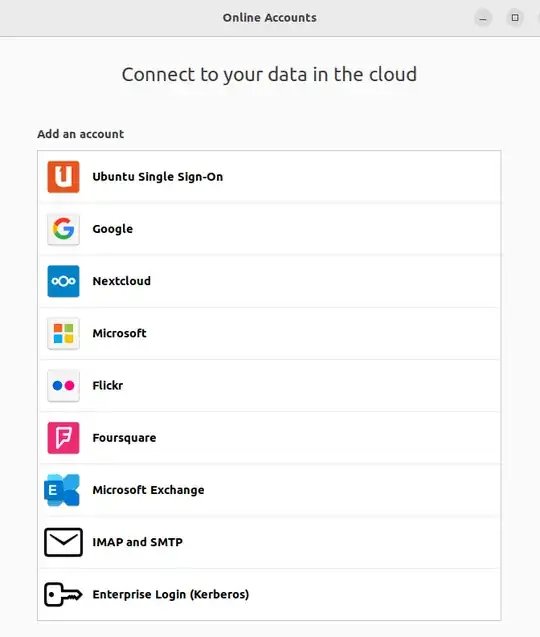I have a new Ubuntu 20.04 server instance set up on Oracle.
The following all works:
- can connect to web (firefox).
- can ping a website (google.com).
- have working script that runs API with exchange.
- i can access google drive and download files (from web page).
So i believe there is a working connection.
However, when i try to connect to google drive via "online accounts" in "settings" i see that there is No internet connection - connect to set up new online accounts.
This is the exact screenshot:
I have been trying for 3 days now without success.
I have followed these posts:
- https://www.cyberithub.com/solved-no-internet-connection-after-installation-of-ubuntu-20-04
- Ubuntu desktop GNOME "no Internet connection" on 19.04
- Ubuntu 22.04 LTS Server gnome-software not working Pi4-8G
None have been successful. And I am now totally stuck for what I can do.
So my question is, how can i get the internet connection working ?