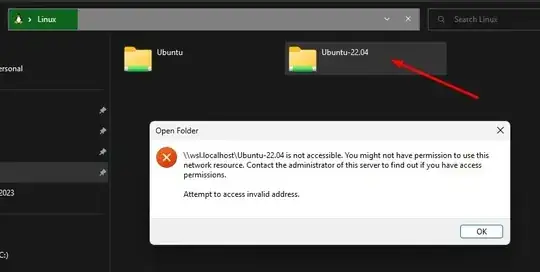I had and issue with WSL installing a package, so I decided to uninstall Ubuntu 22.04 to fresh install again. I did the mistake to delete manually some files and then I had some issues to reinstall Ubuntu, it displayed an error: there was no file in C:\Users\PC\AppData\Local\Packages\CanonicalGroupLimited.Ubuntu22.04LTS_79rhkp1fndgsc\LocalState\ext4.vhdx.
Finally I was able to installed, and later I wanted to inspect the folder to see what is inside, and seems to be empty. Is that correct? Now my Ubuntu terminal runs correctly. I updated packages, open Python3 in the terminal open Visual Studio Code from WSL, but overall I have the feeling that something is wrong.
Another thing is that when I go to the Linux folder, there are two Ubuntu folders, and when I try to access Ubuntu 22.04 it does not allow me. Before I just had one Ubuntu in that location.