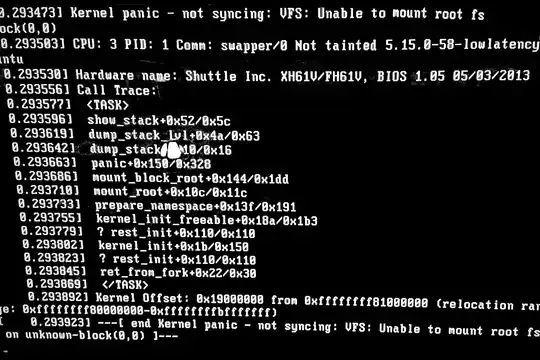The update finished, but on restart grub loads and then the computer freezes. It's the same with Recovery mode as shown in the photo. It boots fine into kernel version 5.15.0-56, and I ran the repair packages from its recovery mode, but it no effect on the 5.15.0-58 kernel.
2 Answers
Boot into an older kernel version and re-run sudo apt dist-upgrade -y. This process will re-install the kernel and upgrade the volume group headers for the newer kernel to boot properly.
Processing triggers for linux-image-5.15.0-58-generic (5.15.0-58.64) ...
/etc/kernel/postinst.d/initramfs-tools:
update-initramfs: Generating /boot/initrd.img-5.15.0-58-generic
zstd: error 25 : Write error : No space left on device (cannot write compressed block)
E: mkinitramfs failure zstd -q -1 -T0 25
update-initramfs: failed for /boot/initrd.img-5.15.0-58-generic with 1.
run-parts: /etc/kernel/postinst.d/initramfs-tools exited with return code 1
dpkg: error processing package linux-image-5.15.0-58-generic (--configure):
installed linux-image-5.15.0-58-generic package post-installation script subprocess returned error exit status 1
Errors were encountered while processing:
linux-image-5.15.0-58-generic
Log ended: 2023-01-29 21:29:12
Log started: 2023-01-31 15:17:43
(Reading database ... 143232 files and directories currently installed.)
Removing linux-headers-5.15.0-56-generic (5.15.0-56.62) ...
Removing linux-modules-extra-5.15.0-56-generic (5.15.0-56.62) ...
Removing linux-image-5.15.0-56-generic (5.15.0-56.62) ...
/etc/kernel/postrm.d/initramfs-tools:
update-initramfs: Deleting /boot/initrd.img-5.15.0-56-generic
/etc/kernel/postrm.d/zz-update-grub:
Sourcing file /etc/default/grub' Sourcing file/etc/default/grub.d/init-select.cfg'
Generating grub configuration file ...
WARNING: PV /dev/sda5 in VG dev-vm-vg is using an old PV header, modify the VG to update.
WARNING: PV /dev/sda5 in VG dev-vm-vg is using an old PV header, modify the VG to update.
WARNING: PV /dev/sda5 in VG dev-vm-vg is using an old PV header, modify the VG to update.
WARNING: PV /dev/sda5 in VG dev-vm-vg is using an old PV header, modify the VG to update.
WARNING: PV /dev/sda5 in VG dev-vm-vg is using an old PV header, modify the VG to update.
WARNING: PV /dev/sda5 in VG dev-vm-vg is using an old PV header, modify the VG to update.
WARNING: PV /dev/sda5 in VG dev-vm-vg is using an old PV header, modify the VG to update.
WARNING: PV /dev/sda5 in VG dev-vm-vg is using an old PV header, modify the VG to update.
WARNING: PV /dev/sda5 in VG dev-vm-vg is using an old PV header, modify the VG to update.
WARNING: PV /dev/sda5 in VG dev-vm-vg is using an old PV header, modify the VG to update.
Found linux image: /boot/vmlinuz-5.15.0-58-generic
Found linux image: /boot/vmlinuz-5.15.0-57-generic
Found initrd image: /boot/initrd.img-5.15.0-57-generic
WARNING: PV /dev/sda5 in VG dev-vm-vg is using an old PV header, modify the VG to update.
WARNING: PV /dev/sda5 in VG dev-vm-vg is using an old PV header, modify the VG to update.
Warning: os-prober will not be executed to detect other bootable partitions.
Systems on them will not be added to the GRUB boot configuration.
Check GRUB_DISABLE_OS_PROBER documentation entry.
done
Removing linux-modules-5.15.0-56-generic (5.15.0-56.62) ...
Setting up linux-image-5.15.0-58-generic (5.15.0-58.64) ...
I: /initrd.img is now a symlink to boot/initrd.img-5.15.0-58-generic
Processing triggers for linux-image-5.15.0-58-generic (5.15.0-58.64) ...
/etc/kernel/postinst.d/initramfs-tools:
update-initramfs: Generating /boot/initrd.img-5.15.0-58-generic
/etc/kernel/postinst.d/zz-update-grub:
Sourcing file /etc/default/grub' Sourcing file/etc/default/grub.d/init-select.cfg'
Generating grub configuration file ...
WARNING: PV /dev/sda5 in VG dev-vm-vg is using an old PV header, modify the VG to update.
WARNING: PV /dev/sda5 in VG dev-vm-vg is using an old PV header, modify the VG to update.
WARNING: PV /dev/sda5 in VG dev-vm-vg is using an old PV header, modify the VG to update.
WARNING: PV /dev/sda5 in VG dev-vm-vg is using an old PV header, modify the VG to update.
WARNING: PV /dev/sda5 in VG dev-vm-vg is using an old PV header, modify the VG to update.
WARNING: PV /dev/sda5 in VG dev-vm-vg is using an old PV header, modify the VG to update.
WARNING: PV /dev/sda5 in VG dev-vm-vg is using an old PV header, modify the VG to update.
WARNING: PV /dev/sda5 in VG dev-vm-vg is using an old PV header, modify the VG to update.
WARNING: PV /dev/sda5 in VG dev-vm-vg is using an old PV header, modify the VG to update.
WARNING: PV /dev/sda5 in VG dev-vm-vg is using an old PV header, modify the VG to update.
Found linux image: /boot/vmlinuz-5.15.0-58-generic
Found initrd image: /boot/initrd.img-5.15.0-58-generic
Found linux image: /boot/vmlinuz-5.15.0-57-generic
Found initrd image: /boot/initrd.img-5.15.0-57-generic
WARNING: PV /dev/sda5 in VG dev-vm-vg is using an old PV header, modify the VG to update.
WARNING: PV /dev/sda5 in VG dev-vm-vg is using an old PV header, modify the VG to update.
Warning: os-prober will not be executed to detect other bootable partitions.
Systems on them will not be added to the GRUB boot configuration.
Check GRUB_DISABLE_OS_PROBER documentation entry.
done
- 1
This is what worked for me, and Elder Geek provided the helpful link.
Ran in a terminal this to see what images were installed
apt-mark showauto 'linux-image-.*'
this returned
linux-image-5.15.0-56-lowlatency
linux-image-unsigned-5.15.0-58-lowlatency
then ran
sudo apt-get purge linux-image-unsigned-5.15.0-58-lowlatency
then ran this again
apt-mark showauto 'linux-image-.*'
which this time returned
linux-image-5.15.0-56-lowlatency
linux-image-5.15.0-58-lowlatency
Then ran (per the Elder Geek's link)
sudo apt-get purge linux-image-5.15.0-58-lowlatency
sudo dpkg --purge linux-headers-5.15.0-58-lowlatency
Now linux-image-5.15.0-58-lowlatency is completely gone, and the computer is booting great on linux-image-5.15.0-56-lowlatency. I will waiting until a newer version becomes available and try updating again. Thanks for all the help.
- 1