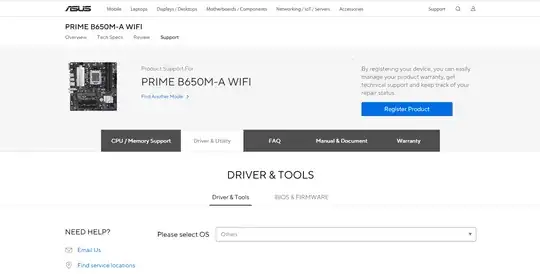Note - I'm not really experienced with linux so sorry if I get anything wrong.
I've set up my computer to dual boot, I have windows 10 installed on an SSD and Ubuntu 22.04 LTS on a HDD (I've installed it with a pendrive). When I booted into Ubuntu I went to settings -> Wi-Fi to try to enable the Wi-Fi but got a message saying "No Wi-Fi adapter found", so I went to ASUS's website to get the necessary drivers (I'm using the Wi-Fi card provided by my motherboard) but noticed that there's are no drivers avaible for "Other OS".
So now I'm wondering how do I go on about installing the necessary drivers to be able to use Wi-Fi?
I'm using Ubuntu Desktop, I've followed step 2 on the link you posted and then went to help.ubuntu.com/community/WifiDocs/WirelessTroubleShootingGuide/… (as the guide says), but I'm "failing" at step 3.2 (run the command sudo iwconfig), the output says "no wireless extensions", any ideas on where to go from here?