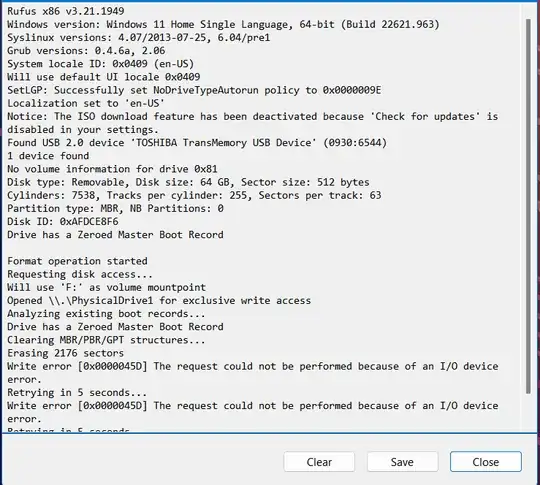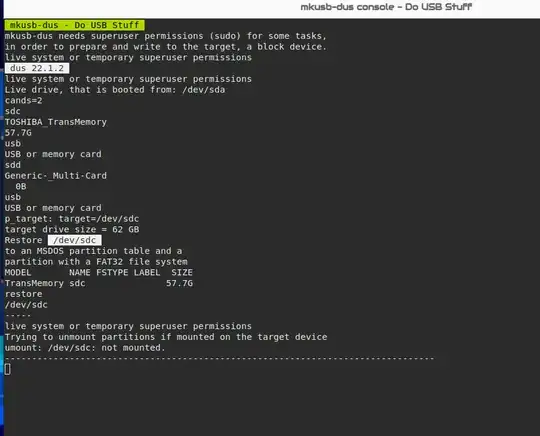How do I format it to make it like a regular pendrive.? I was recently trying to boot the Chrome OS Flex in my pendrive in my Ubuntu 22.04 LTS system, using google guide from this website.
Google support for installation
When I use dd command with it,
sudo dd if=chrome_os.bin of=/dev/sdb bs=4M status=progress
After some time it just stopped showing anything. I left it several hours but nothing. I tried to eject, but it also did nothing. So, I pull it out immediately. After this incident, it stops working. I tried to format it in every way I read on internet. I even used windows disk format but it also did nothing. I am so confused.
I have a Toshiba 64 gb.
I think that my pendrive has corrupted.
Sorry for bad English.
This is the screenshot of disks app.
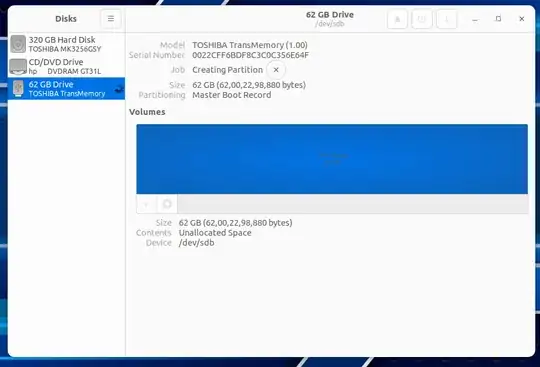
It goes on forever. And it gives a popup after 3-4 hours.Since I cannot stay for that long again. \
This is the log file of using rufus
This is what mkusb doing ,it stucks here.
@Karel I did all the steps from the question you linked and they did nothing to it.
This screen stucks when I make partion using AOMEI Partition Assistant
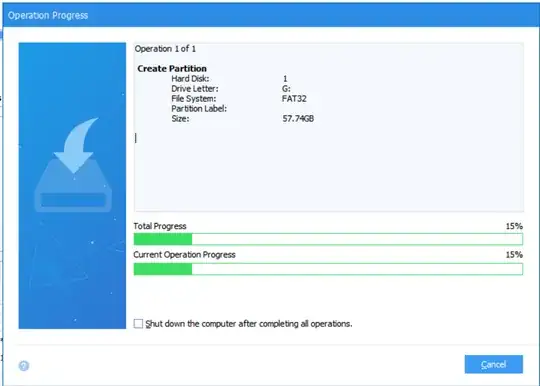
**
In simple words, I have pluged out my pendrive in between dd command and now, it is formating, writable,readable,etc.So,what should I do to fix it?
@Sudodus alright I want to want to know from where should I read all these eisks before dealing with commands. Please suggest me a website