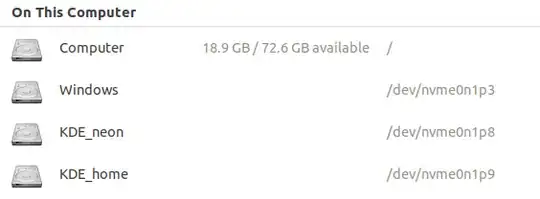I want to mount NTFS partition of Dual-boot on Ubuntu 20.04 as explained here but I can't get the UUID~ can you please tell me how can I do that? thanks in advance.
$ sudo blkid /dev/sda3
/dev/sda3: PARTLABEL="LDM data partition" PARTUUID="1ac8435c-9d24-11e9-ae6f-1856807279f5"
$ sudo fdisk -l
Disk /dev/sda: 931.53 GiB, 1000204886016 bytes, 1953525168 sectors
Disk model: ST1000LX015-1U71
Units: sectors of 1 * 512 = 512 bytes
Sector size (logical/physical): 512 bytes / 4096 bytes
I/O size (minimum/optimal): 4096 bytes / 4096 bytes
Disklabel type: gpt
Disk identifier: C2D7B6B3-7446-4292-8878-B7EBA2689DB0
Device Start End Sectors Size Type
/dev/sda1 34 2081 2048 1M Microsoft LDM metadata
/dev/sda2 2082 262177 260096 127M Microsoft reserved
/dev/sda3 262178 1953525134 1953262957 931.4G Microsoft LDM data
Partition 1 does not start on physical sector boundary.
Partition 2 does not start on physical sector boundary.
Partition 3 does not start on physical sector boundary.