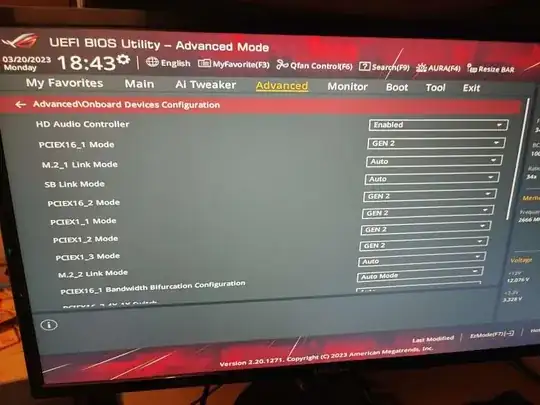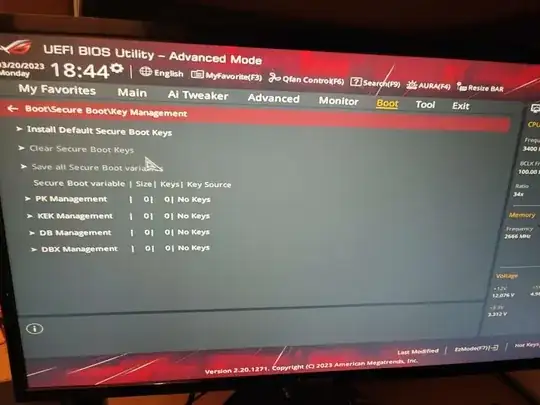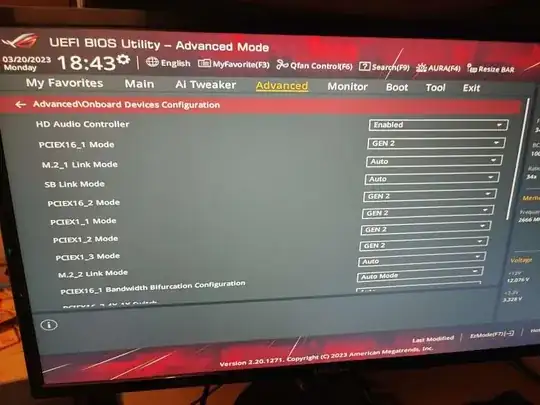I had a hard time with the same issue, with a specific case.
My config : new ROG Strix B550-F motherboard, 5 GPUs (3090 x2, 3070 x3, using riser to connect thoses on motherboard), CPU Ryzen 7 5900X.
BIOS ver 3002
This could also affect anyone using risers for GPUs with new motherboards.
1. Disable Secure Boot
Old version BIOS.
Latest BIOS version in "Boot > Secure Boot > Key Management", erase the secure boot key (back up it before if necessary, with the option "Save all Secure Boot Variables").
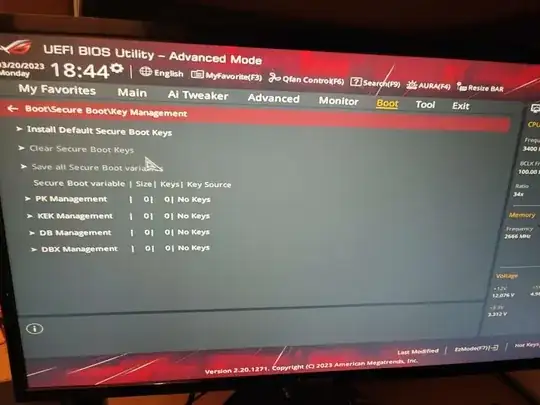
2. Change PCIe mode
In "Advanced > Onboard Devices Configuration".
I forced it to PCIe Gen2.
Auto mode will not work properly with risers. (More in this post).