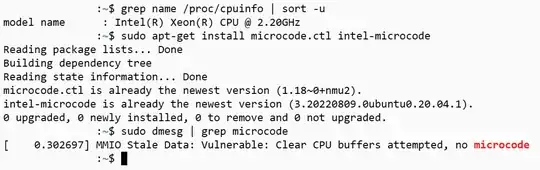That's not an error message, but a status message related to the "Processor MMIO Stale Data Vulnerabilities".
From Kernel.org documentation:
Mitigation status information
The Linux kernel provides a sysfs interface to enumerate the current
vulnerability status of the system: whether the system is vulnerable,
and which mitigations are active. The relevant sysfs file is:
/sys/devices/system/cpu/vulnerabilities/mmio_stale_data
The possible values in this file are:
| Value |
Status |
| ‘Not affected’ |
The processor is not vulnerable |
| ‘Vulnerable’ |
The processor is vulnerable, but no mitigation enabled |
| ‘Vulnerable: Clear CPU buffers attempted, no microcode’ |
The processor is vulnerable, but microcode is not updated. The mitigation is enabled on a best effort basis. |
| ‘Mitigation: Clear CPU buffers’ |
The processor is vulnerable and the CPU buffer clearing mitigation is enabled. |
| ‘Unknown: No mitigations’ |
The processor vulnerability status is unknown because it is out of Servicing period. Mitigation is not attempted. |
So this is basically a service message that tells you that your CPU has this vulnerability, and that there isn't a microcode fix for it installed.
It seems you have the latest microcode packages installed - so I suppose a full fix isn't possible for that CPU at this time.