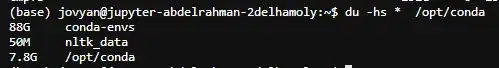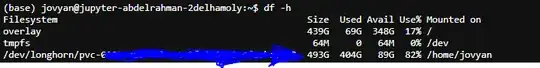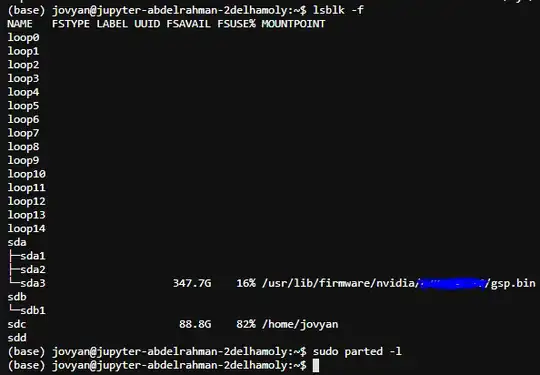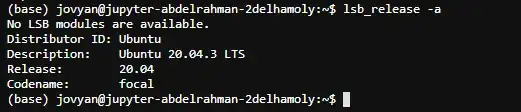I'm still new to the Linux world, My disk size is 493 G
And when I use the command du -hs * /opt/conda, The total size I use is less than 95g
But when I use the df -h command:
- Disk Size is
493 G - Used
404 G - Available
89 G
- So, (493 - 95) =
398 Gavailable not just only89 G
What can i do with that ?
I tried to use this command sudo apt-get autoremove to remove any unnecessary packages but it just free about 50 M only.
And when i try this sudo parted -l & lsblk -f
This is the output:
The OS & release :