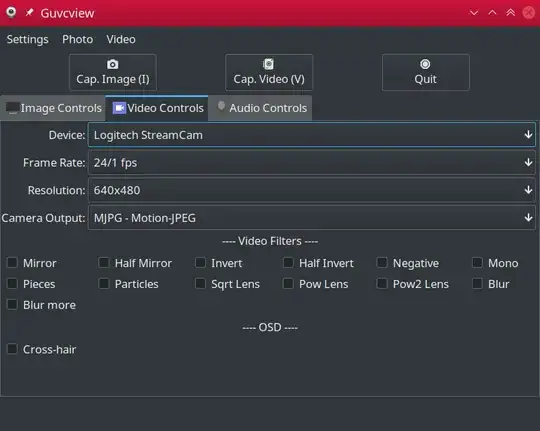I'm on Ubuntu 22.10 and Gnome 43.
I can't choose a video source easly into menus from guvcview. I've a laptop with it's own webcam and an USB attached digital microscope with UVC standard interface.
But on guvcview there's not a menu to select source like on Cheese.
The only way to change the device is to run from bash using command
guvcview -d /dev/videoX
With X the number assigned by the system when the microscope is connected.