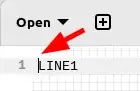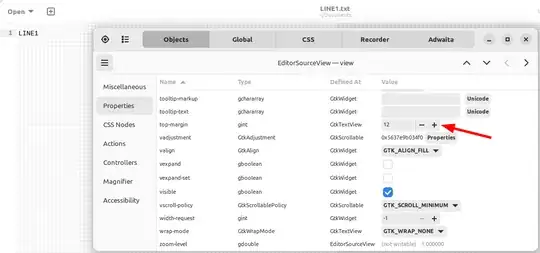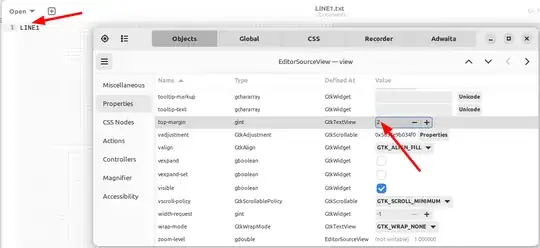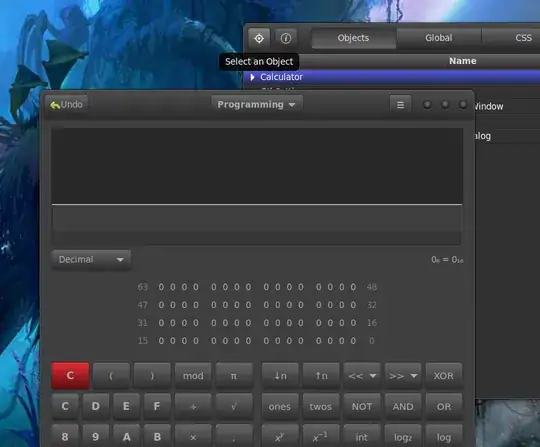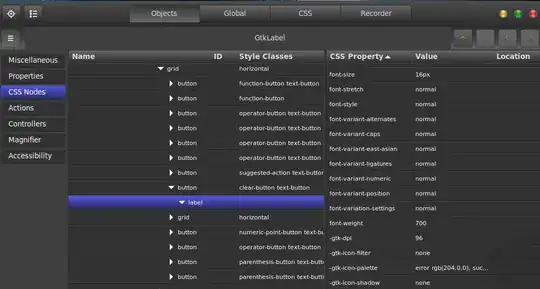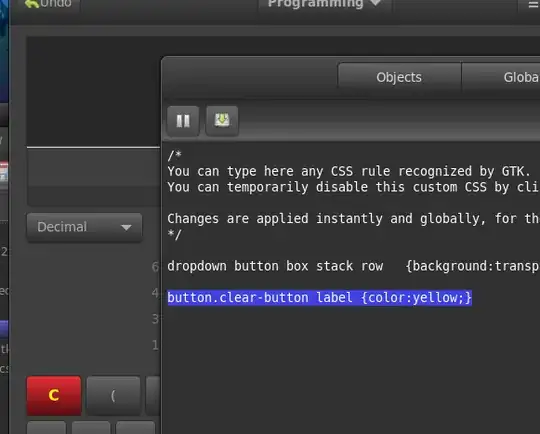The "new" Text Editor in Ubuntu 22.10 / 23.04 / 23.10 (and I am not talking about the old gedit tool) has large top margin in the edit area (just above the first line) as shown below:
Today, I came across the GTK Inspector which can be activated from the Text Editor by pressing Ctrl+Shift+I (capital i). After navigating to Objects → Properties and changing the value of top-margin from 12 to 2, this top margin size is reduced to a more meaningful setting:
However, this setting change is not permanent; after I close and restart gnome-text-editor this size reverts to the old value (12).
Is there a method to make the change permanent? I guess, some modification in ~/.config/gtk-4.0/gtk.css is needed; however GTK Inspector does not help me for this.