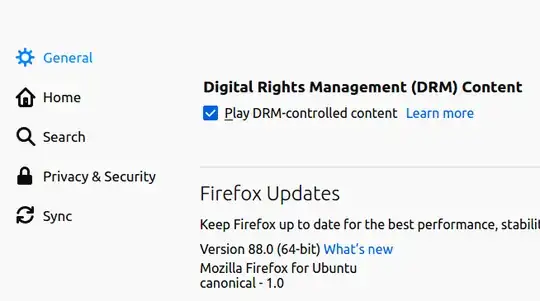A few days ago I installed Ubuntu 22.04 on a new PC. Been using the Firefox snap that comes shipped with it for a couple of days, but after the scrolling was not very smooth and also the pinch zoom feature was not working, I decided to switch to the apt version following this answer. Now I got a better scrolling and pinch zoom but when I play music on YouTube it does not "connect" to Gnome and so I don't have control of the playback from my bluetooth headphones (play/pause/skip song, etc). I don't know if there are other features missing yet.
Is it possible to install one Firefox version that just works as expected?