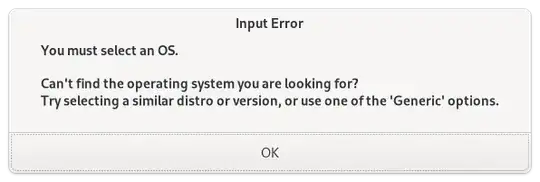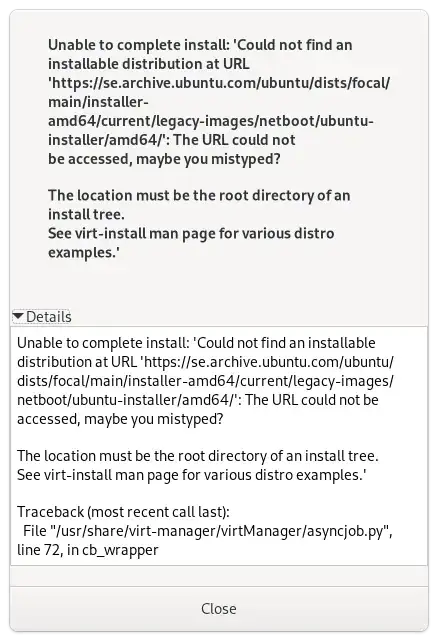I'm trying to install Ubuntu in a vm using Virtual Machine Manager.
I do however get the following error which leads me to believe that I have not pointed to the correct url.
Manually selecting Ubuntu 20.04 LTS as the operating system lets me answer a few more questions - but eventually it fails anyway.
I've read the virt-install manual which states:
-l, --location
Syntax: -l, --location OPTIONS
Distribution tree installation source. virt-install can recognize certain distribution trees and fetches a bootable kernel/initrd pair to launch the install.
--location allows things like --extra-args for kernel arguments, and using --initrd-inject. If you want to use those options with CDROM media, you can pass the ISO to --location as well which works
for some, but not all, CDROM media.
The LOCATION can take one of the following forms:
https://host/path
An HTTP server location containing an installable distribution image.
ftp://host/path
An FTP server location containing an installable distribution image.
ISO Extract files directly from the ISO path
DIRECTORY
Path to a local directory containing an installable distribution image. Note that the directory will not be accessible by the guest after initial boot, so the OS installer will need another
way to access the rest of the install media.
Some distro specific url samples:
Fedora/Red Hat Based
https://download.fedoraproject.org/pub/fedora/linux/releases/29/Server/x86_64/os
Debian https://debian.osuosl.org/debian/dists/stable/main/installer-amd64/
Ubuntu https://us.archive.ubuntu.com/ubuntu/dists/wily/main/installer-amd64/
Suse https://download.opensuse.org/pub/opensuse/distribution/leap/42.3/repo/oss/
Additionally, --location can take 'kernel' and 'initrd' sub options. These paths relative to the specified location URL/ISO that allow selecting specific files for kernel/initrd within the install
tree. This can be useful if virt-install/ libosinfo doesn't know where to find the kernel in the specified --location.
For example, if you have an ISO that libosinfo doesn't know about called my-unknown.iso, with a kernel at 'kernel/fookernel' and initrd at 'kernel/fooinitrd', you can make this work with:
--location my-unknown.iso,kernel=kernel/fookernel,initrd=kernel/fooinitrd
From that I've derived that https://se.archive.ubuntu.com/ubuntu/dists/focal/main/installer-amd64/ should be a valid url - but it does not work.
I've clicked deeper into the folder structure and hoped/guessed that the url I attempted in the pictures would be good (i.e. https://se.archive.ubuntu.com/ubuntu/dists/focal/main/installer-amd64/current/legacy-images/netboot/ubuntu-installer/amd64/) but the behavior is the same.
What is the url supposed to be? Is this no longer a working feature?