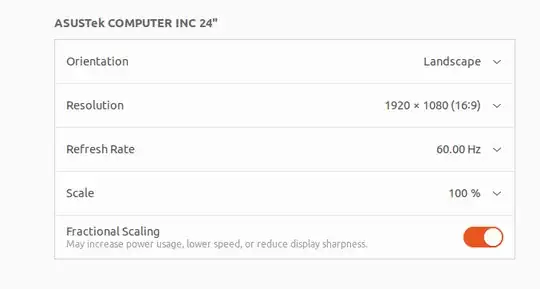I have dual monitor setup. Both monitors are Asus models VA249 HE. They are connected to the Display and HDMI ports of the Asus Motherboard. I am running Ubuntu Ubuntu 22.04.1 LTS.
When I boot with one monitor the options to control the display are limited. I can't adjust the resolution. 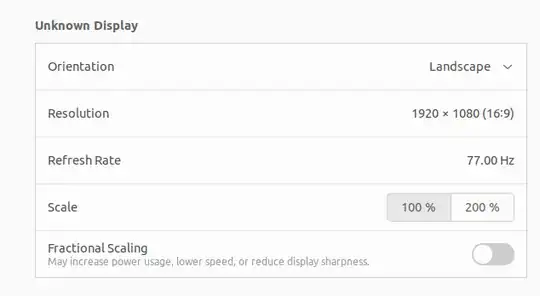
If I plug both monitors I get a mirrored display. The option to extend the display is not available.
How I can resolve this please?
Link to the Monitor Specifications -- VA249HE
Additional Information
The video is on the Intel CPU.
According to Intel is it Intel® UHD Graphics 770
Output of Ubuntu Commands
lspci | grep VGA :
00:02.0 VGA compatible controller: Intel Corporation Device a780 (rev 04)
xrandr :
xrandr: Failed to get size of gamma for output default
Screen 0: minimum 1920 x 1080, current 1920 x 1080, maximum 1920 x 1080 default connected primary 1920x1080+0+0 0mm x 0mm 1920x1080 77.00*
sudo lshw -c video :
*-display UNCLAIMED
description: VGA compatible controller
product: Intel Corporation
vendor: Intel Corporation
physical id: 2
bus info: pci@0000:00:02.0
version: 04
width: 64 bits
clock: 33MHz
capabilities: pciexpress msi pm vga_controller bus_master cap_list
configuration: latency=0
resources: iomemory:600-5ff iomemory:400-3ff memory:6002000000-6002ffffff memory:4000000000-400fffffff ioport:6000(size=64) memory:c0000-dffff memory:4010000000-4016ffffff memory:4020000000-40ffffffff
*-graphics product: EFI VGA physical id: 2 logical name: /dev/fb0 capabilities: fb configuration: depth=32 resolution=1920,1080
ubuntu-drivers devices : << no output >>
sudo ubuntu-drivers autoinstall :
All the available drivers are already installed.