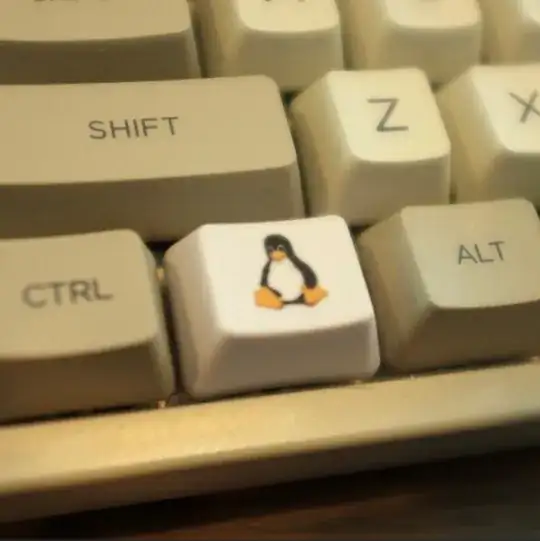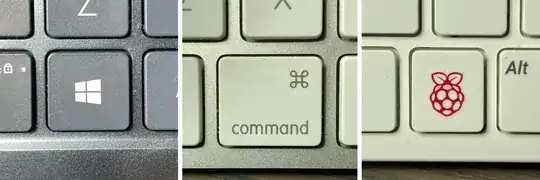I'm trying to see the notification list.
The notification list gives you a way to get back to your notifications when it is convenient for you. It appears when you click on the clock, or press Super+V. The notification list contains all the notifications that you have not acted upon or that permanently reside in it.
What is Super?