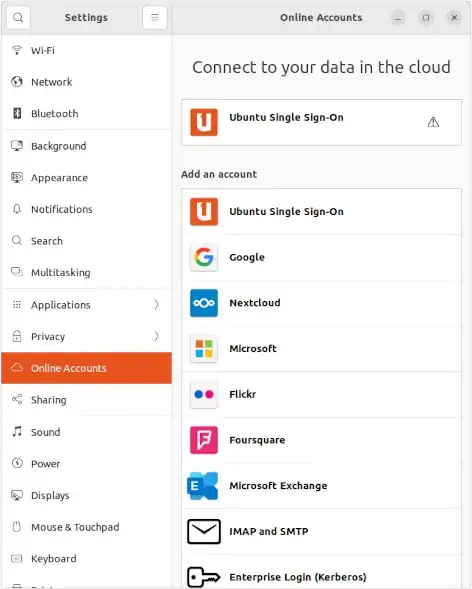I'm running Ubuntu 22.04.1 LTS, and I'm not sure how to point the calendar at my CalDAV server. I'm using Baïkal as my CalDAV server. The calendar application has no settings dialog, but only directs the user to the Online Accounts settings page (see screenshot below). The problem is that "CalDAV" isn't a choice, and I don't want to use a Google, Microsoft Exchange, etc. calendar.
Another problem is that the calendar pops up a dialog titled "Authentication request", requesting the password for an account with an obsolete user name. I did a fresh install of this Ubuntu version rather than an upgrade, so the calendar must be getting the obsolete setting from an old configuration file that was copied over. The calendar is populated with old events, so those must have been from a stale hidden file that was copied over also. So in addition to pointing the calendar to my server, I also need to clear out the old and inaccurate setting pointing to a nonexistent server (probably my old ownCloud server).